Have you ever encountered the reject code IND-180-01 when doing your taxes? If so, you must remember that the IRS authorities matched all data entered by you with their records. Therefore, any mistyped or wrong information will ultimately lead to your taxes being rejected. The code mentioned herein refers to the identity protection personal identification PIN, which does not tally with the IRS. If you are filing for your spouse, a similar error can be shown with the codes IND-182-01 and IND 181-01.
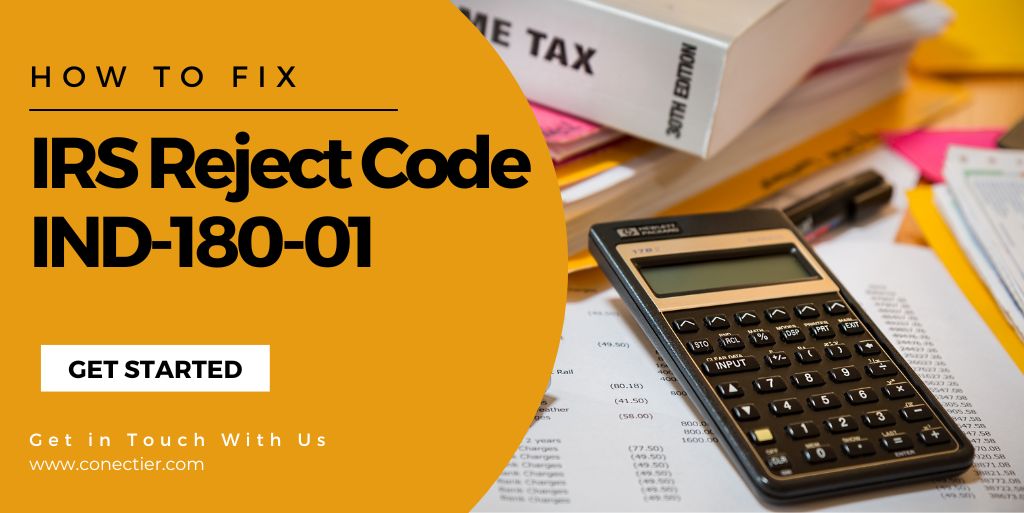
What are the Methods to Resolve IND 180 01 Code?
The IND 180 01 needs to be resolved as soon as possible to file returns smoothly. Any issues with the IRS-issued IP-PIN can lead to identity theft. To protect your personal information, you must follow the steps below:
Authenticate the IP-PIN
Whenever entering any information, you must authenticate its validity. Make sure you have correctly typed the proper six-digit IP PIN.
Get a New IP-PIN
Remembering numbers can be a hassle, and if you need to remember your identification number, you must request a new one from the IRS.
Speak with IRS authorities
If you feel you have entered the correct information, contact the IRS. They can help you resolve the IND-180-01 error.
How to Resolve Reject Code IND-180-01 in TurboTax Online, Windows, and Mobile App?
IND-180-01 TurboTax is a reject code that many users encounter when doing taxes on e-filing applications or programs. Here we shall look into the methods of troubleshooting the rejected code if it arises
TurboTax Windows:
- In the application, go to your tax return page.
- Choose to Fix my return.
- Follow the guidelines concerning your IP PIN
- Resubmit
Via TurboTax Mobile App
- Go to More.
- Select to log out of the application.
- Launch your browser.
- Go to the application’s official page.
- Fix and resubmit problems relating to IP PIN using the earlier instructions.
TurboTax Online
Locate the Notice CP01A that you were issued for the current year.
- Once logging in.
- Click the Repair it now button.
- From the left menu.
- Choose Federal,
- Then, Other Tax Situations.
- Next to Identity Protection PIN,
- Choose Revisit.
- Check the number under IP PIN next to your name.
- Compare that to CP01A received.
- If accurate, continue reading in the section below. What if my Notification CP01A and Identity Protection PIN are the same?
- Locate your name
- Select Edit,
- Update the IP PIN on where it says Tell Us Your Identity Protection PIN screen before choosing Proceed.
- Select File from the left menu.
- Choose Continue from the Welcome back screen.
- Do not select fix or repair my returns.
- To continue with the filing procedure, adhere to the directions.
Steps to take if IP PIN tallies with CP01A
- Choose File from the left menu.
- Choose Continue
- Click start next to step 3, where it says to get ready to save and file your returns.
- Choose the file by mail.
- Print and mail your tax return.
Reject code IND-180-01 relates to your identity error. And any mismatch will not allow you to file returns unless fixed. Moreover, it can also lead to identity theft. You can implement the above steps to rectify this code error or contact IRS to get it resolved if it persists.
Frequently Asked Questions
IP-PIN is an added protection layer for the taxpayer. It is a six-digit number to protect your tax return from identity theft.
This means the IP-PIN you typed on your tax return does not correspond with the one on file with the IRS.
Check to see if the number is entered correctly, request a new IP-PIN from the IRS, or contact the IRS for help if required.
You can get a new IP PIN from the IRS online using the Get an IP PIN tool
If you forgot your IP-PIN, you should apply for a new one from the IRS.
If your IP PIN is compromised, request a new one from the IRS immediately.
No, you must fix the issue before filing your tax return.

