Reject code IND-524 of the Internal Revenue Service (IRS) deals when you have entered the incorrect date of birth for yourself or your spouse. When this happens, it can cause significant problems when filing taxes and must be rectified immediately.
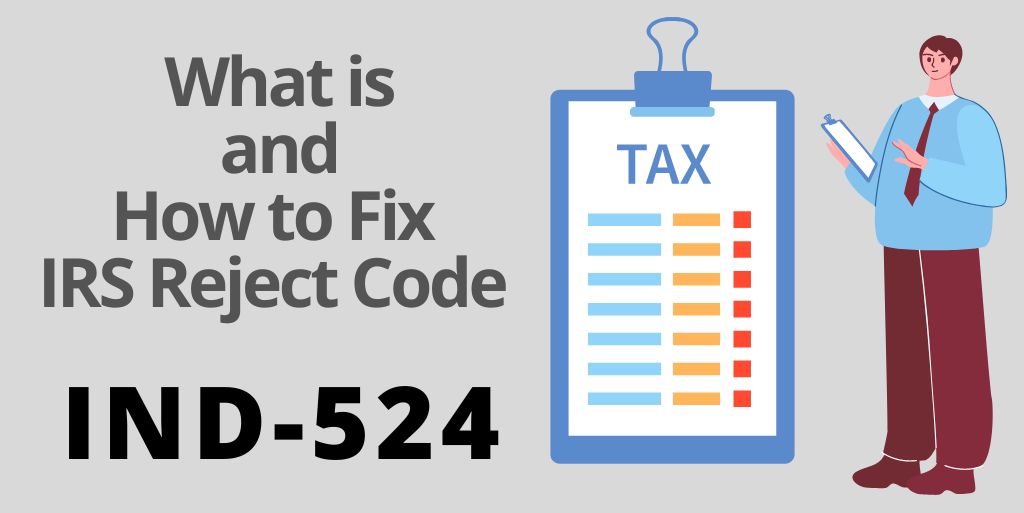
Incorrect date of birth hampers the ability to identify your identity and therefore, if you have encountered such a reject code then it is very crucial to take the necessary steps to correct the information with the IRS as soon as possible.
Steps to Solve IND -524 Reject Code
Do not fret when faced with an IND-524 error, as this can easily be rectified by providing the correct information with proper documentation. Just follow the simple steps given below to correct information relating to your or your spouse’s date of birth.
Verify the accuracy of your personal information:
At IRS, make sure your name, Social Security number, and any other identifying information is correct.
Contact the IRS:
You can write or call the IRS. To change your birth date, call IRS at 1-800-829-1040 and ask to speak with a representative. Alternatively, you can write to IRS and ask to update your date of birth.
Provide the necessary documents
Documentation is required for your request to correct your date of birth. You may attach a copy of your birth certificate, passport, driver’s license, or other official documents that accurately shows your date of birth.
Verify Your Identity:
The IRS representative may ask you to prove your identity by providing personal information such as your name, social security number, and other information that only you know.
By following the above-mentioned steps, you can correct the reject code IND-524 relating to your date of birth at the IRS and verify that your personal information is correct in all tax-related documents and accounts. Similar steps can be followed if you get this reject code for your dependent or child.
How do I fix Reject Code IND 524 when Using Turbo Tax?
If the date of birth in your tax return does not match the data from IRS, you will receive a reject code IND-524 Turbotax e-file rejection.
Get Form 1040 and find the first person listed. Then find a government-issued document such as your birth record, passport, or valid vehicle license to show you the exact date.
For the following instructions, choose your TurboTax version and enter the date in the typical US format: MM / DD /YYYY.
For Turbo Tax Online
- Log in to TurboTax Online and click the Correct My Tax Return button.
- On the screen Let’s correct your tax return and then resubmit; either correct now or correct later. Call
- Check the information on the Correct Birth Date screen against the information on your birth certificate.
- If there is a difference, select No. On the following screen, enter your date of birth in the format MM / DD /YYYYY and click Next.
- Select Yes if the date of birth displayed is correct. We’ll help you print and mail your tax return since you cannot use electronic filing.
- When you’re finished, click Next and then Next to re-file your tax return.
For TurboTax Desktop
TurboTax reject code IND-524 on the desktop version can be corrected by following the below steps.
- Open your tax return in TurboTax and click the Fix My Tax Return button.
- On the Welcome back to TurboTax page, select fix it now immediately.
- Compare the information on the next screen with the information on your birth certificate.
- If there is a difference, select No. On the next screen, enter your date of birth in the format MM / DD /YYYY and click Next.
- Select Yes if the date of birth displayed is correct.
- Continue to complete your tax return by following the screens.
Conclusion
If you discover an error IND-524 in the date of birth for yourself, your spouse, or a relative, it is important that you correct the error as soon as possible at IRS.
To avoid possible complications with tax returns, it is important that all personal information, including date of birth, is accurate and up-to-date in tax records and accounting.
Frequently Asked Questions
You can fix this reject code by updating your birth date information by contacting the appropriate IRS authorities.
In many instances, due to misappropriate or wrong information, the IRS will keep rejecting your efile.
The IRS has rejected the tax return because the date of birth of the main taxpayer is mismatched on IRS.

