With QuickBooks EDI integration, you can automate and streamline your business transactions, reduce errors, and improve overall efficiency. Learn about the benefits of EDI Integrations with Quickbooks Online, how it works, and what you can do to make it work for your business.
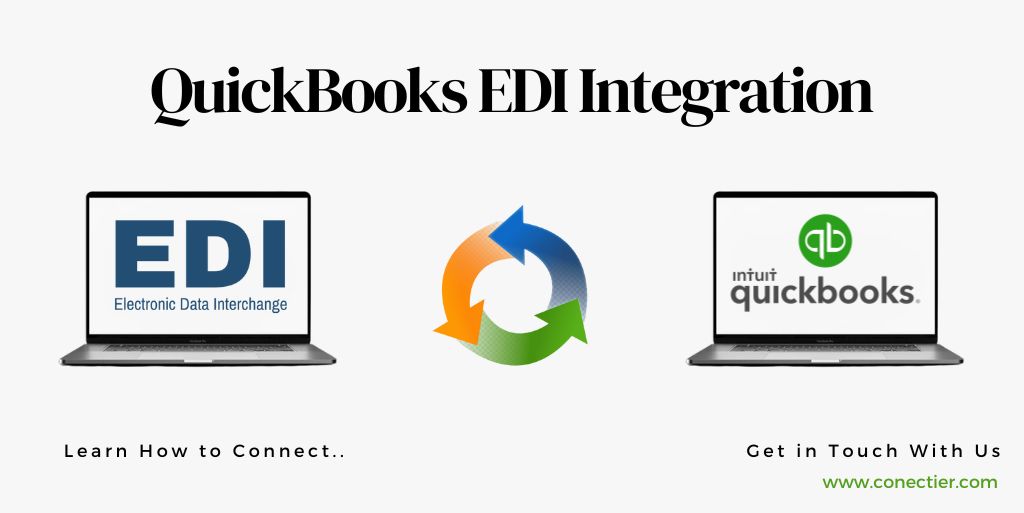
EDI stands for Electronic Data Interchange.
A software system called Electronic Data Interchange (EDI) allows companies to exchange important documents rapidly and efficiently with their trading partners. The use of EDI eliminates the need for paper-based transactions and allows companies to communicate electronically with their suppliers, customers, carriers, and other stakeholders.
What are the Benefits of EDI?
- Reduction of costs
- Reduction of errors
- Improved relationships with partners
- Processes are processed faster
Why is QuickBooks EDI Integration important in business?
Integrating QuickBooks EDI is important for the following reasons:
- For businesses looking to streamline their transaction processes and improve efficiency, QuickBooks EDI integration is essential.
- By providing a standardized format for exchanging business documents, QuickBooks EDI integration helps businesses meet trading partner requirements and industry standards.
- The QuickBooks EDI integration automates the transfer of data between systems, eliminating manual data entry and saving staff time.
- QuickBooks EDI integration ensures data integrity and accuracy by reducing the risk of errors that can occur with manual data entry.
- Streamlined Order Processing: EDI Integrations with Quickbooks automatically imports purchase orders from EDI transactions, simplifying order processing.
- QuickBooks EDI integration enables quick responses to customer inquiries and order updates. Real-time data synchronization ensures accurate and current information for improved customer service.
- EDI integration allows businesses to take advantage of these benefits and improve supply chain efficiency and accuracy.
What is the process of QuickBooks EDI integration?
QuickBooks EDI integration establishes a seamless connection between your EDI system and QuickBooks Online.
- Transactions such as purchase orders are received by your EDI system.
- By validating and mapping the received data to QuickBooks fields, the EDI system ensures that the data is accurate and ready for integration.
- Purchase orders are automatically imported into QuickBooks as sales orders, eliminating the need for manual entry and ensuring all the important information is captured.
- After processing sales orders, invoices can be generated within the EDI system and exported to QuickBooks, allowing seamless invoicing and maintaining consistency between the systems.
- EDI and QuickBooks are synchronized in real-time, which ensures that any changes made in one system are immediately reflected in the other.
What are the benefits of EDI Integrations with Quickbooks?
Businesses can benefit from QuickBooks enterprise EDI integration in several ways:
- By automating manual processes, reducing errors, and minimizing costs related to data entry, rework, and customer disputes, QuickBooks EDI integration helps businesses save money.
- Integration improves efficiency and accuracy, resulting in faster order fulfillment, improved customer satisfaction, and increased operational efficiency.
- The QuickBooks EDI integration provides businesses with real-time visibility into their transactions, enabling businesses to make informed decisions based on accurate and up-to-date information.
- Integration ensures businesses comply with the requirements of their trading partners and industry standards, avoiding penalties and disputes with partners.
- Scalability and flexibility: QuickBooks EDI integration is scalable and adaptable to the changing needs of businesses. It can handle large volumes of transactions and can be customized to meet specific requirements.
Providers of QuickBooks and EDI
QuickBooks and your trading partners can trade EDI using EDI providers, also known as Value Added Networks (VANs). To ensure seamless communication between systems, these providers act as intermediaries. They also monitor trading partner rules, regulations, communication methods, and standards to ensure compliance and facilitate transaction validation.
EDI vendors offer managed services that include mapping updates, maintenance, and customer support to ensure a seamless and hassle-free integration process with QuickBooks.
Business transactions can be streamlined, efficiency can be improved, and errors can be reduced with QuickBooks EDI integration. You can automate processes, enhance data accuracy, and meet trading partner requirements by seamlessly integrating QuickBooks with your EDI system.
Frequently Asked Questions
Integrating QuickBooks with an EDI system automates and streamlines transaction processes, improves efficiency, and reduces errors.
By integrating QuickBooks EDI with trading partners, businesses are able to eliminate manual data entry, improve accuracy, streamline order processing, enhance customer service, and meet the requirements of trading partners.
The QuickBooks EDI integration works by receiving EDI transactions, validating and mapping the data, importing purchase orders as sales orders, generating invoices, and synchronizing data between QuickBooks and EDI.
Cost savings, improved efficiency, improved visibility, compliance with trading partner requirements, and scalability and flexibility are some of the benefits of QuickBooks EDI integration.
QuickBooks EDI integration typically requires an EDI provider, also known as a Value-Added Network.
The QuickBooks EDI integration is scalable and can handle large volumes of data.
QuickBooks EDI integration can be customized to meet your specific business needs.
By providing faster response times, accurate order updates, and real-time data synchronization, QuickBooks EDI integration improves customer service.
Businesses can comply with industry standards and trading partner requirements with QuickBooks EDI integration.
EDI integration with QuickBooks is suitable for businesses of all sizes.

