Invoices or bills are one of the financial records that are created when a transaction occurs between a buyer and seller. When using QuickBooks, numerous invoices are created when the transactions take place. At one point in time, this data may get large and may eventually make the software slow. While cleaning this up, you may remove an essential bill by mistake but may require it later on. In case you are not aware of how to recover deleted invoice in QuickBooks or its Online version, you may get stuck over here. Hence, in order to get out of this situation and restore the bill you want, it becomes vital that you go with the most relevant methods. To execute these, there have been various features provided in the software, as well as on its other versions, that can help in restoring this financial information.
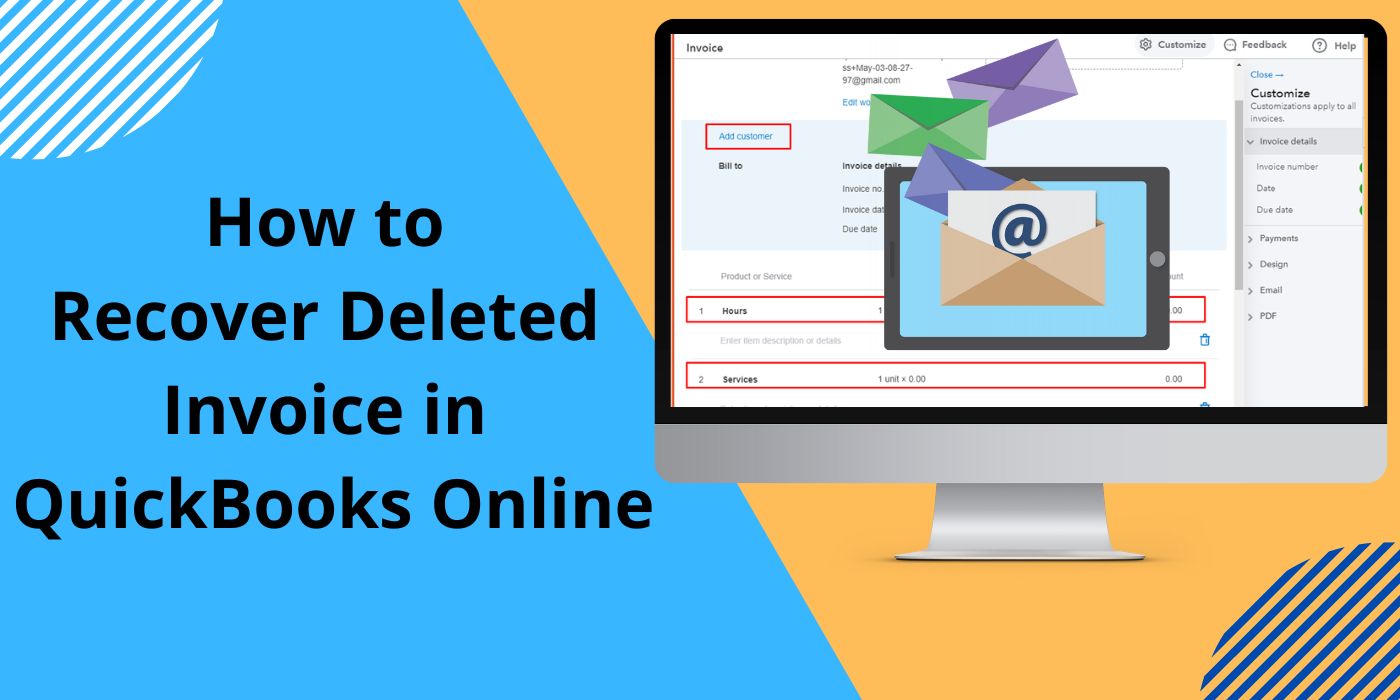
1. Why Do You Need to Restore Deleted Invoice in QuickBooks?
Sometimes, while using the multi-user mode, a user may unknowingly end up deleting an invoice that is required by any other user. During this circumstance, you would want to learn how to restore/recover deleted invoice in QuickBooks.
Similarly, the requirement of restoring a deleted transaction may come due to the emergence of various other situations as well. Keep scrolling down below to know about them:
- There may have been some problems related to the data when upgrading the program.
- While removing many of the transactions to boost the software, you can remove an important one.
- You may have shifted the accounting software to another system and not transferred the bills of the clients. Therefore, in this scenario, you may need to restore deleted invoice in QuickBooks.
- In case the subscription of any of the services such as Google Drive or G-Suite has not been renewed, your bills may get deleted. Hence, recovering them is required, provided that you added them to the accounting software.
2. Can You Recover a Deleted Invoice in QuickBooks?
There are multiple methods that help you in understanding how to restore deleted invoice in QuickBooks. Firstly, you can utilize the software’s Audit Log tab to retrieve any of the bills you want. The backup files contain the record of all the invoices as well. Therefore, this record can also be considered for recovering a deleted transaction.
2.1) Method 1: Via QuickBooks Audit Log Tab
The QuickBooks Audit Log section/tab contains a list of the last 150 transactions that have occurred in the software. In case you accidentally delete one and do not understand how to recover it, you can look for this section. You need to find where the Gear icon is in QuickBooks. Afterward, you will have to locate and hit this Audit Log button to retrieve an invoice.
- Open the “QuickBooks” program.
- Then find and tap on the icon of “Gear” to visit the “Settings” page.
- Next, you need to tap on “Audit Log”.
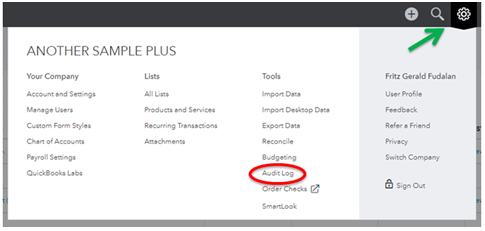
- Opt for the arrow beside the “Filter” drop-down.
- Hit the “All Users” button followed by the option called “All Dates”.
- Now, move to the “Events” button.
- Below it, the “Radio” tab needs to be tick-marked. It can be located beside the option named “Show Only these Events”.
- After doing this, place a tick next to the checkbox of “Transactions”.
- Pick “Apply” now to complete the process for QuickBooks to restore deleted invoices.
- Here, by clicking on the “View” feature, the invoice/bill that needs to be recovered needs to be selected.
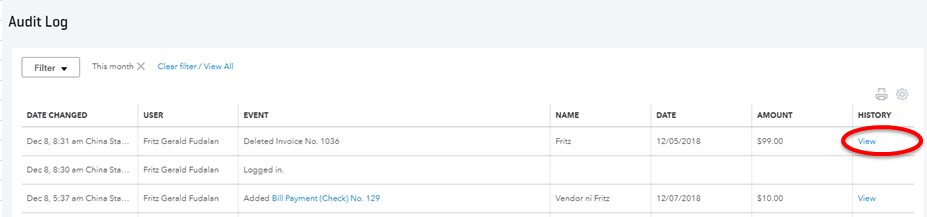
- All the additional information can be checked out through the “Time” button.
- The bill should be recreated by tapping on the “+” icon.
- Choose the “Invoice” button now.
- Following this step, you need to enter all the necessary details.
- Press the “Save” tab to end the procedure. The bill or invoice that you wanted to restore will be retrieved.
As you now comprehend how to bring back a deleted invoice in QuickBooks, you can make use of the same method whenever required for other such documents.
2.2) Method 2: Through Backup Files
The backup files of QuickBooks contain each and every current activity being processed in the program. Thus, in case you have deleted any invoice in the past and want to restore it now, you can move through the backup copy. The copy containing the bills needs to be recovered first. Once you do so, you can look for the document which is required to be brought back.
The QuickBooks restore deleted invoice method can be known better through the procedure highlighted below:
- Launch “QuickBooks” and locate the “File” button.
- Then choose the option named “Open or Restore Company”.
- Next, opt for “Restore a Backup Copy”.
- Further, choose “Next”.
- Now, a dialog box will appear on the window prompting “Is the Backup Copy Stored Locally or Online”.
- In case the backup is stored on the “External Drive” or “Flash Drive”, hit the “Local Backup” option.
- Opt for “Next” in this step.
- The current backup file needs to be located.
- Once found, tap twice on it.
- To move ahead and execute the QuickBooks recover deleted invoice procedure successfully, hit “Ok” then.
- Now, the location for saving the file that has been recovered is required to be chosen.
- This is followed by pressing “Ok”.
- You then need to opt for the default address of the external drive or the flash drive that is being used right now.
- Press “Ok” and launch the file.
- Look for the invoice which requires to be retrieved. Then you can re-enter all the required details.
In this way, you may not be able to fully restore a bill. But its information will be available. Using that, you will be able to recreate it.
3. Can I Recover a Deleted Invoice in QuickBooks Online?
The Audit Trail feature present in the accounting program maintains the record of each of the transactions that are added, removed, or edited. Its functioning can extend beyond these. When you are thinking of recovering a bill in QuickBooks Online, utilizing this can be helpful. It will bring to the surface the information of the bill. Through this, a new one can be made.
The steps provided below will make you learn how to undelete an invoice in QuickBooks Online to restore its information.
- The homepage of “QuickBooks Online” needs to be opened.
- Then move to “Reports”.
- Next, you have to opt for the “Accountant and Taxes” button.
- When the menu bar comes up, choose “Audit Trail”.
- Afterward, head to the box of “Date Range” and select “From”.
- Here, the date of the bill on which it has been removed is to be mentioned.
- You will now see the list of invoices among which you need to pick the one that you want to restore or undelete.
- Type the invoice information once again.
- Finally, the required bill or invoice would be retrieved.
With this, you should now have learned how to undo deleted invoice in QuickBooks Online. In case you are still stuck and are not able to undo the bill, go through the entire procedure once more. This will help you to check the part where you have gone wrong. As a suggestion, you should particularly check the dates entered and correct them as needed.
In Essence
It is important that you know beforehand how to recover deleted invoice in QuickBooks. This can be needed in case a bill has been removed accidentally. However, multiple other necessities may also account for the recovery of a deleted transaction. Therefore, it is crucial that you are well versed in the different methods for restoring an invoice or creating it again by retrieving its information.
FAQs – How to Recover Deleted Invoice in QuickBooks?
To recover a deleted invoice in QuickBooks, users can take the help of the Audit Log option present in the program. You need to move to the “Settings” of the program through the “Gear” symbol to locate it. Additionally, going through the backup files can also turn out to be beneficial in the recovery process of a bill.
The deleted invoices are present in the “Accountant” section of the QuickBooks program. You can find this using the Reports tab on the QuickBooks menu. Once you go there, you can look for the invoice that you had removed earlier and want to recover now.
There can be times when you may forget to renew some of the subscriptions of the services including G-Suite. In case these are not purchased again, they may start removing the invoices. This is why you should know how to recover a deleted invoice in QuickBooks to fulfill your need. But for this, you should also start keeping a backup of the same in the software.
To recover deleted QuickBooks invoices or bills through the backup files, you should know the proper procedure. As this contains all the records of the transactions, the deleted ones can also be restored over here. This can be done via the “Restore a Backup Copy” option. To reach here, the “File” menu of the software can assist.
You can restore a deleted invoice in QuickBooks Online. The procedure has to begin by tapping on “Reports”. Afterward, the “Accountant and Taxes” option will be seen. Once you select that, the button “Audit Trail” is required to be clicked respectively.
When an invoice is removed from QuickBooks, you won’t be able to find it anywhere in the books of accounts. The transaction will fully get deleted from your accounting program. In case you need to restore it, proper procedures have to be followed.
QuickBooks is convenient to use with a number of features available. Speaking of the restoration of deleted invoices, features are found in it for this purpose as well. You can do so if you know how to bring back a deleted invoice in QuickBooks. The procedure is quite simple and requires the use of the Audit Log button.
The QuickBooks program does keep a record of all the invoices that have been deleted. Its detailed information can be found in the history of the client. The history primarily displays the timings and the user through which the invoice was deleted.
A bill can be removed unknowingly by another user at the time of running the multi-user mode, You may have to recover a deleted invoice in QuickBooks to get it back. The need for restoring this document may also arise in case any issue in the software update procedure has removed some of the important transactions.

