SEIC-F1040-506-02 denial code means that the IRS has denied your tax papers because the SSN you provided cannot match that of another eligible child on an earlier acknowledged tax document that year.
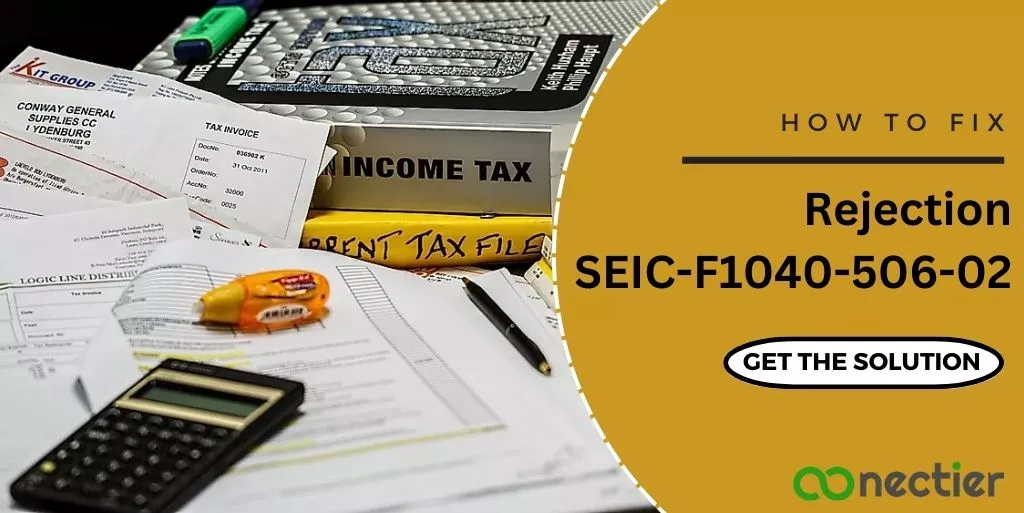
This happens when you try to collect the EIC or earned income credit for a child on your tax return, but most likely your spouse or ex-spouse has already claimed the same for that child on another tax document.
R0000-507-01 is a similar code by the IRS that mentions that the child has already been claimed.
Who Gets to Claim the Earned Income Credit?
To understand Reject Code SEIC-F1040-506-02 better, you must first understand who gets to claim the earned income credit. Under the IRS rule, the person or parent in charge of the child can claim EIC, even if the parent who is not in custody is claiming the same with a divorce verdict or other documents.
So, when you get the above rejection code and you feel that you are eligible to claim the EIC, then you must file a paper return as you won’t be able to e-file the same.
Under this law, both parents will be contacted by the IRS authorities to establish who can claim the EIC. The ineligible parent, who filed a duplicate claim for the earned income will be fined.
Now that you understand SEIC F1040 506 02 better, you can implement the methods given below to resolve and remove EIC from your returns, if you consider that another person or parent has rightfully claimed the EIC for the child.
Method to Fix Reject Code SEIC F1040 506 01 in TurboTax Online, Desktop, and Mobile App.
In TurboTax, you can withdraw the child from the earned income credit (EIC) if you get the reject code SEIC F1040 506 02. Removing it will not alter the child tax credit.
These steps are for taxpayers using TurboTax Online:
- The first step is to log in to the program.
- Go to the tab “Fix My Return”
- On the Welcome Back Screen
- Click on Edit
- You will see the above tab next to the dependent or child in question.
- Carry on until you reach where you find questions regarding the child such as Tell us more.
- After that, answer it and click Continue.
- Keep going until you are shown regarding your child and if he qualifies as a dependent.
- You might come across the statement that your child qualifies for other deductions or credits irrespective of whether they qualify as dependent or not. In this case, you can verify this under the You and Your Family tab under credits and deductions.
- When information is entered correctly
- Choose File to re-file your tax papers.
Taxpayers using the Windows version of TurboTax can use the steps below to rectify SEIC-F1040-506-02 reject code:
- Sign in to the software as you normally do.
- Select the Personal info displayed on the welcome back screen.
- Choose the edit button next to the dependent to want to fix the issue.
- Carry on till you reach where it mentions how long has the child resided with you. Usually, it’s five months or less.
- Answer it, can click continue.
- Keep proceeding until it tells you whether the child is qualified or not. In some cases, they may qualify for other benefits. In this case, you must go to your and your family’s section.
- Once finished with all the questions and answers.
- Click the file button to carry on with the tax filing process.
Mobile App Users:
Before you proceed to rectify the reject code seic-f1040-506-02 in the mobile app first log out of the application and open it again in a browser.
- Launch your browser and log into the application on their official webpage.
- The procedure to fix the error is similar to that of TurboTax Online.
If faced with the denial code SEIC-F1040-506-02 you can implement the steps to rectify it on your e-file program or software. However, it is important to note that if you are claiming the EIC for the child, you must file a paper return.
Frequently Asked Questions
SEIC-F1040-506-02 happens when your SSN has already been claimed by someone else for the same tax year.
No, but if you are an eligible parent to claim the child or dependent you might be required to provide additional documents.
In this case, you might have to see who is eligible to claim EIC. If both can do so then proper documents will be required.
Review your tax papers or contact the IRS authorities.
For paper filing, you will require documents such as the dependent’s Social Security card, birth certificate, or other official records.
Yes, the IRS may contact you if they find any mismatch in their records.
Yes, you might be charged with penalties or interest

