The QuickBooks error code 80029c4a is one of the run-time issues that can hamper this program’s functioning. It can make an appearance when users try to run the company data file. This issue can also be observed while attempting to launch the QuickBooks program. Users operating on their software may suddenly receive an error warning on the window indicating the 80029c4a error code.
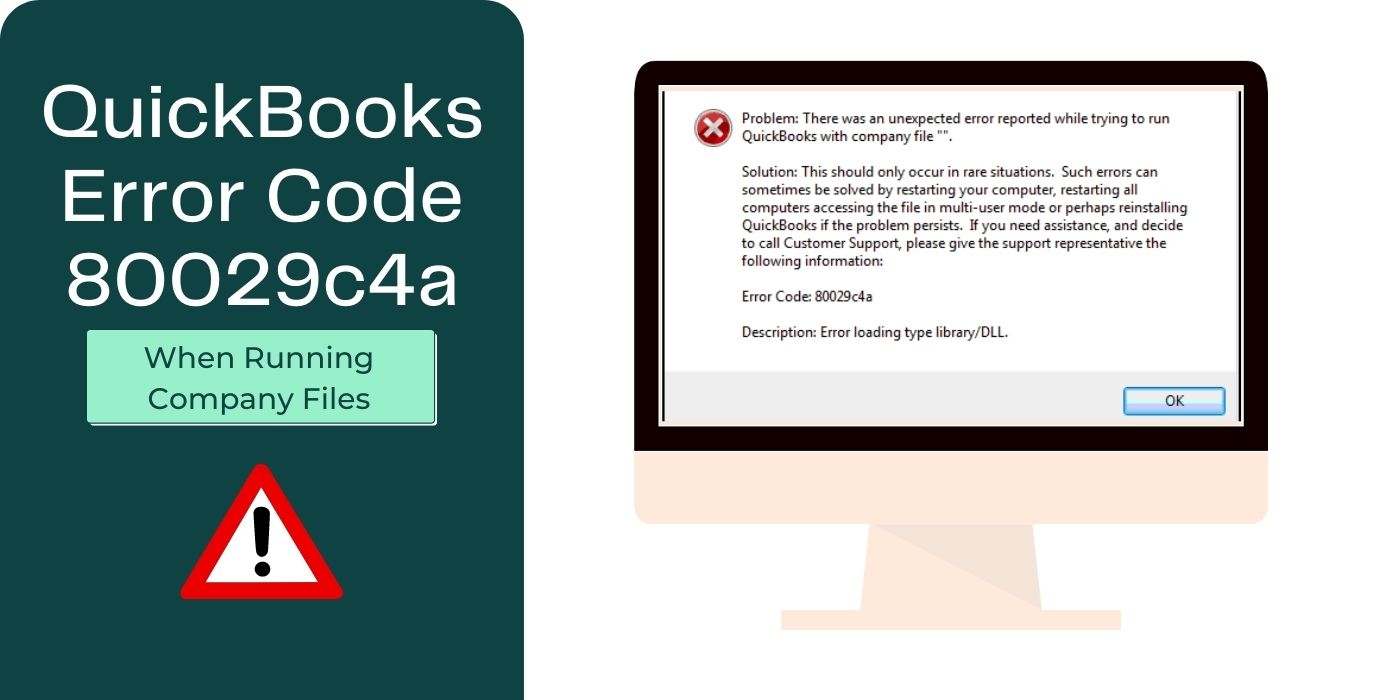
Such a scenario can be encountered when the company file is found to be damaged. However, to make your way out of this issue, accessing the tools supportive of the program can be useful as they can keep your files in a good state. The issue may show its presence because of additional reasons as well. Therefore, you need to narrow down the cause first. Following this, you can begin fixing the error code.
- 1. Why does the QuickBooks Error 80029c4a Occur?
- 2. What Measures can Fix the QuickBooks Error Code 80029c4a?
- 2.1) Fix 1: Repair the Software
- 2.2) Fix 2: Reinstall the Program Using a Clean Installation File
- 2.3) Fix 3: Launch Windows System File Checker
- 3. How do I Terminate the 80029c4a Error Code in QuickBooks Desktop?
- FAQs – QuickBooks Error Code 80029c4a
1. Why does the QuickBooks Error 80029c4a Occur?
You need to take proper care while installing the accounting software. Sometimes, because of a power failure or a network issue, the installation may not be done properly. The software may begin crashing during the ongoing activity. As an outcome of this, the QuickBooks error code 80029c4a may show up. This can eventually cease the operations and hinder your work.
There can be other causes too leading to the 80029c4a issue in QuickBooks:
- The Windows OS may have become corrupted.
- Any fault in the Windows Registry can generate the 80029c4a error too.
- An application used for Windows Security may have removed some installation files of QuickBooks.
- Your company data file may be damaged.
- QuickBooks components may not be working correctly. Due to this, you may see a message on your windows that reads: “QuickBooks couldn’t Load a System Component 80029c4a”.
- A user’s system may have been affected by malware which can, in turn, stop the software and generate the 80029c4a error.
- The DLL (Dynamic Link Library) file may be lost or can even be corrupted.
2. What Measures can Fix the QuickBooks Error Code 80029c4a?
Users can conveniently fix the QuickBooks error 80029c4a by quickly repairing the accounting program itself. A rapid fix through the Control Panel can initially assist in solving the problem. You may further use the Control for uninstalling the accounting program. Once done, re-installing the software using a clean installation file can troubleshoot the issue. Besides this, the Window System File Checker can be successful in removing the 80029c4a problem.
2.1) Fix 1: Repair the Software
Repairing the accounting program is one of the simplest options when it comes to clearing the QuickBooks error code 80029c4a. This repair can be carried out through the Control Panel. You need to reach here and further navigate to the Programs and Features section. After doing so, you will have to find QuickBooks among the apps present in the list. With this, its repair will start.
- Shut down the accounting program.
- Then visit the “Control Panel”.
- In this step go to “Programs and Features”.
- After this, you will have to locate “QuickBooks” and tap on it.
- Next, select the “Uninstall/Change” tab.
- When the window of “QuickBooks Installation” comes up, press the “Repair” option.
- Hit “Next” now.

- Once the repair procedure is over, move to the “Finish” button.
With this, the 80029c4a issue will get cleared. However, before beginning to use the software again, you will have to restart the PC. Only after this, visit the QuickBooks software and resume operations.
2.2) Fix 2: Reinstall the Program Using a Clean Installation File
As a damaged installation file can develop the QuickBooks error 80029c4a, re-installing the software using a fresh installation file can help in fixing it. You need to take note of certain credentials such as the License Key and the Product Number since they can be needed later. Then you have to uninstall QuickBooks from your system. After it has been uninstalled, you should download a new installation file, devoid of the error 80029c4a.
- Firstly, note down the “License Key” or the “Product Key”.
- Along with this, the version of QuickBooks that is currently being used has to be noted.
- Then you need to download the installation file as per the software’s version.
- Now, to uninstall the program, you will have to go to the Control Panel.
- Here, tap on the “Programs” or “Programs and Features” button.

- Pick “Uninstall a Program” in this step.
- Among the program’s list, you are required to opt for “QuickBooks” and right-press it.
- Hit the “Uninstall/Change” feature now for eliminating the QuickBooks error code 80029c4a.
- Choose “Remove” then.
- Press “Next” in this step for uninstalling the accounting program.
- To install QuickBooks again, make sure that the requirements of the system have been verified.
- Next, head to the installation file that you downloaded earlier.
Tip: You can easily locate the QuickBooks installation file as it should be having the “.exe” extension.
- Tap two times on this file so that the installation wizard appears on the window.
- Keep going with the directions that come up on the screen to ensure that the installation is successful.
- The “License Number” or the “Product Key” has to be entered when prompted.
- Choose “Next” here.

- Once the installation has been executed completely, run the software.
- Activate the version of QuickBooks by moving to the “Help” tab on the program’s homepage.
- Now, opt for “Activate QuickBooks”.
- Move further according to the instructions coming up on the window for activating the program’s version.
Given that you have completed the procedure accurately, then the QuickBooks code 80029c4a may not be seen. Therefore, to confirm the same, begin running the accounting software. Perform the action that was causing the error earlier to check.
2.3) Fix 3: Launch Windows System File Checker
System File Checker or SFC is a Windows tool that examines the faults in the file present on your computer. Therefore, while experiencing the QuickBooks 80029c4a error code, you can make use of this tool. When started, the tool has the ability to scan and solve the problem in a couple of minutes. By entering Command in the search field beside the Start tab, you may access the System File Checker utility’s window.
- “Command” has to be typed in the panel given to search.
- Simultaneously, press the “Ctrl” and “Shift” buttons.
- Then tap on the “Enter” key.
- When a dialog box appears asking for your permission, choose “Yes”.
- Mention either “SFC or “Scannow” here.

- Afterward, press “Enter”.
- Wait for the time until the file checker finishes examining the problem.
- After it is done, you need to follow the instructions for fixing the 80029c4a issue.
3. How do I Terminate the 80029c4a Error Code in QuickBooks Desktop?
Users attempting to delete the 80027c4a error code in their QuickBooks Desktop program can do so via the Clean Install Tool. Post-using this tool, they can re-install an error-free version of the program. When dealing with the 80029c4a error code in QuickBooks Desktop, the Reboot.bat file can provide benefits too. Running this file as an administrator can fix the issue efficiently.
3.1) Fix 1: Use Clean Install Tool
Developed by Intuit, the QuickBooks Clean Install tool allows you to thoroughly delete the software from your device. It also resolves the issues that may have arisen in the program. When struck with the error 80029c4a in QuickBooks Desktop, utilizing the tool can be suggested. Once the tool completes the repair, the software has to be uninstalled. You can then re-install the program through a fresh installation file and remove the 80029c4a issue.
Note: Ensure to create a backup of the QuickBooks Desktop company file before running this tool. This can prevent you from undergoing any data loss.
- Open the application named “QuickBooks Tool Hub”.
- Then tap on the “Installation Issues” button present in its left menu.
- Here, you will have to press the “QuickBooks Clean Install Tool” option.

- Follow the prompts as directed to move forward in removing the error 80029c4a in QuickBooks Desktop.
- After this, uninstall the “QuickBooks Desktop” software in this step.
- Now, reinstall the program through a fresh installation file.
- The software has to be registered again using the previous credentials. You can go back to the program and open the QuickBooks Desktop company again.
3.2) Fix 2: By Running Reboot.bat File
The Reboot.bat File allows the users to freshly register the important files for running the program smoothly. DLL and OCX files are included among these. In case they get damaged, the QuickBooks error 80029c4a can come up. Therefore, running the Reboot.bat program can be significant in fixing this situation. You need to locate the file at first and then run it as an admin to fix the 80029c4a error.
- The software needs to be closed on your Windows system.
- Move to the icon of the accounting software and right-tap on it.
- Hit “Properties” followed by the “Open File Location” option.
- Navigate to the “Reboot.bat” file and click right once it is found.

- Opt for the “Run as an Administrator” button.
Note: Make sure that you do not shut the screen that comes up by itself.
- After the file “Reboot.bat” registers each file in the Windows Registry, the PC has to be rebooted.
- Finally, launch the “QuickBooks Desktop” program as the error 80029c4a should now have been fixed.
Summing Up
When attempting to open a data file, the program may freeze, resulting in the QuickBooks error code 80029c4a. A corrupted Windows Registry file can be behind the occurrence of this issue. While reading the post, you would have become aware of the other reasons as well that can prompt the 80029c4a error code and restrict your working. It is now hoped that this complete knowledge will direct you to get rid of the issue.
FAQs – QuickBooks Error Code 80029c4a
The QuickBooks error code 80029c4a is one of the issues that appears while launching either the software or the company file. This error code shows that the QuickBooks components are not working in the correct way.
Users can employ the QuickBooks Clean Install Tool for fixing the 80029c4a error. This tool can be accessed through the application named QuickBooks Tool Hub. You will have to run it and within some time, it will examine the 80029c4a issue. Then it will start resolving it.
When experiencing the QuickBooks error 80029c4a, you may see the software crashing again and again. Also, when you try to give commands to the program, it may not follow them and freeze in between. The mouse of the PC may stop functioning as well.
You can fix the 80029c4a error in your QuickBooks software by conducting a quick repair. This procedure can be done via the Control Panel to repair the software. You simply need to navigate to the “Programs and Features” section from which you need to opt for QuickBooks. By tapping on the “Uninstall/Change” tab, you will find the “Repair” button.
The 80027c4a error can be seen in QuickBooks in case there is a data connectivity problem. The program may not work due to disruptions in the network. In addition, the error 80029c4a in QuickBooks can arise because of a damaged company data file as well.
There are many ways to fix the 80027c4a error in QuickBooks Desktop. One of the ways that can be used is by running the Windows File Checker. This tool is quite useful in fixing the Windows issues that are causing the 80027c4a issue in the accounting software.
When the error 80029c4a appears in QuickBooks, you may notice that the system has started running sluggishly. It may also pause operations very often. Apart from this, the main indication can be given in the form of a trigger message mentioning the 80029c4a error’s information.
It is possible to prevent the error code 80029c4a QuickBooks Desktop by regularly updating the accounting program. Also, make sure that you keep a backup of an error-free version of a company file so that the chances of the 80029c4a error can be reduced.

