ADP integration with QuickBooks can aid companies in enhancing their accounting operations. The principal characteristics of the QuickBooks and ADP integration encompass streamlined wage processes and improved payroll data management. To initiate the utilization of these features, the integration of the ADP RUN application with your accounts is required. Moreover, by logging into your ADP account, QuickBooks can be synchronized.
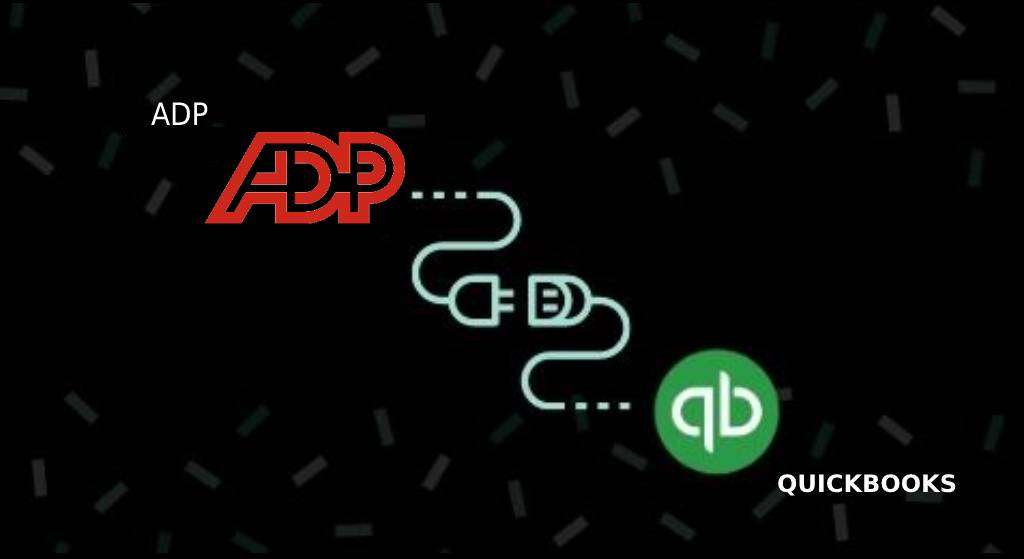
How to Integrate ADP Run with QuickBooks Time?
You can easily import your employees’ timesheets with the ADP integration with QuickBooks Time. Prior to establishing the integration between QuickBooks Time and ADP RUN, it is important to take the following actions:
- Disable the ADP Timecard feature as it is not congruent with the QuickBooks Time integration.
- Enable the Timecard Import option within ADP to enable the receipt of timecards from QuickBooks Time.
How to Install the ADP Integration?
In case you are already a user of both QuickBooks Time and ADP RUN, you can acquire the connector app to begin the process of ADP integration with QuickBooks TIme
- Access Manage Add-ons in QuickBooks Time.
- Install ADP RUN.
- Get a temporary code from ADP RUN Integration Preferences.
- Search for QuickBooks Time Connector in ADP App Marketplace.
- Buy and log in.
- Paste the code during checkout.
- Refresh QuickBooks Time to activate the integration.
- Find QuickBooks Time for RUN in ADP App Marketplace.
- Choose a free trial or buy an edition.
- Click Start Setup and Go to QuickBooks Time to link accounts.
Checkout our latest article If you having an issue with QuickBooks Time Login
Setting up the ADP integration with QuickBooks Time
If necessary, make sure to modify your QuickBooks Time settings to align with the settings in ADP. To access the preferences for ADP integration:
- Within QuickBooks Time, click on ADP RUN located at the top-right corner.
- Then, choose Preferences from the drop-down menu.
For Team Members
- All current employees, whether they are hourly or salaried, will be imported automatically once you perform ADP integration with QuickBooks
- You have the choice to import the contractors from 1099 as well during the setup preferences or at a later time in the QuickBooks Time preference from the ADP Run
- If an employee who is new requires time tracking, use ADP RUN to add them initially, and then bring them in QuickBooks Time.
Accrual Time
- Time off codes will be imported automatically from ADP RUN to QuickBooks Time. Prior to integration, ensure that:
- Authenticate the codes for time off in QuickBooks Time and ADP RUN
- change the codes as required in ADP RUN’s Company and Earnings and Deductions.
- Adjust codes as necessary in QuickBooks Time’s add-ons for features and codes for the time off
- It will be necessary for you to input the balances that are accrued in the Time version of QuickBooks.
Frequency of Pay
- Opt for ADP RUN payment intervals in QuickBooks Time while transferring time records.
- QuickBooks Time supports only ADP Weekly/Biweekly payment frequencies, not quarterly.
- Align the QuickBooks Time payroll timetable with the prevailing work schedule of the workforce for various RUN frequencies.
- Facilitate prompt time submissions and pay period notifications for employees.
Overtime
- Verify that the overtime settings in QuickBooks Time correspond with ADP to ensure accurate exportation of overtime hours.
- ADP monitors regular hours, overtime, and double-time.
After ADP integration with QuickBooks, import from and export to RUN.
ADP vs QuickBooks Payroll: Which is the Better?
In this section, we will look at the pro and cons concerning QuickBooks payroll vs ADP for a better understanding as to which is better for use.
| QuickBooks Payroll | ADP |
| Pros: User-friendly, integrates with QuickBooks. Affordable, automatic tax calculations & W-2/1099 prep. Phone, chat, and email support. | Pros: Wide range of payroll/HR services, benefits/compliance support, 24/7 phone/email support, scalable. |
| Cons: Limited HR, less customizable, state tax calculation issues. | Cons: Expensive for small businesses, complex pricing, customer service/support issues, longer implementation period. |
How to Setup ADP Integration with QuickBooks Online
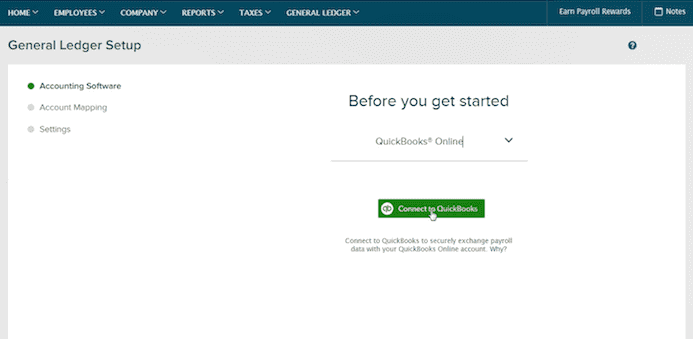
For ADP integration with QuickBooks Online integration, you need access to both accounts.
- Open ADP and access it.
- Use the Setup General Ledger option.
- Log in to your QBO account.
- Follow the instructions on the display to synchronize your accounts.
- Open your “ADP” account by logging in with your credentials.
- Find the option named “Setup General Ledger” and click on it.
- Log in to “QuickBooks Online”.
- Follow the steps as directed on the screen.
- Tap on “Post to QuickBooks Online”.
How to Setup ADP Integration with QuickBooks Desktop
ADP, a popular payroll and human resources management software can be integrated with QuickBooks Desktop to streamline the process of payroll management.
Here are the steps for ADP QuickBooks desktop integration:
- Sign up for ADP and QuickBooks Desktop.
- Navigate to the ADP Marketplace and search for QuickBooks Desktop.
- Select the QuickBooks Desktop integration and follow the prompts to complete the setup process.
- Configure the integration settings, including mapping the ADP payroll items to the appropriate QuickBooks accounts.
- Verify the integration by running a test payroll and ensuring that the data is transferred correctly.
This reading would have helped you identify what ADP and QuickBooks integration means. We have included information on how ADP can be integrated with QuickBooks Time, Online, and Desktop and what are the pros and cons of ADP vs QuickBooks Payroll.
Frequently Asked Questions
Yes, ADP can integrate with QuickBooks Time to simplify the process of tracking employee time and attendance data.
Yes, ADP can integrate with QuickBooks Online.
Yes, ADP can work with QuickBooks to provide a comprehensive payroll and HR management solution.
Yes, QuickBooks can integrate with ADP.
In addition to ADP, other payroll services that integrate with QuickBooks include Gusto, Paychex, and Square Payroll.
To integrate ADP with QuickBooks, sign up for both services and follow the prompts to complete the integration setup process.
ADP is a comprehensive HR and payroll management solution, while QuickBooks Payroll is a payroll management tool that is part of the QuickBooks software suite.
Yes, ADP payroll data can be imported into QuickBooks Desktop.
Yes, QuickBooks payroll data can be exported to ADP.
Yes, ADP can integrate with QuickBooks Enterprise.
Yes, ADP can integrate with QuickBooks Pro.
The cost of ADP integration with QuickBooks will depend on the specific services and features required.
No, ADP does not integrate with QuickBooks Self-Employed.
ADP integration with QuickBooks can save time by automating the transfer of payroll data, reducing the need for manual data entry.
The benefits of integrating ADP with QuickBooks include improved accuracy and efficiency in payroll management, reduced risk of data entry errors, and simplified HR management.

