In this comprehensive guide on QuickBooks eCommerce integration, we will walk you through the process of seamlessly integrating these two powerful tools. From the benefits of QuickBooks eCommerce integration to the various integration options available, we have you covered.
Discover how to choose the right solution for your business, follow step-by-step instructions for setting it up with your eCommerce platform, and learn best practices for success. Get ready to simplify your accounting process and save valuable time with eCommerce QuickBooks integration.
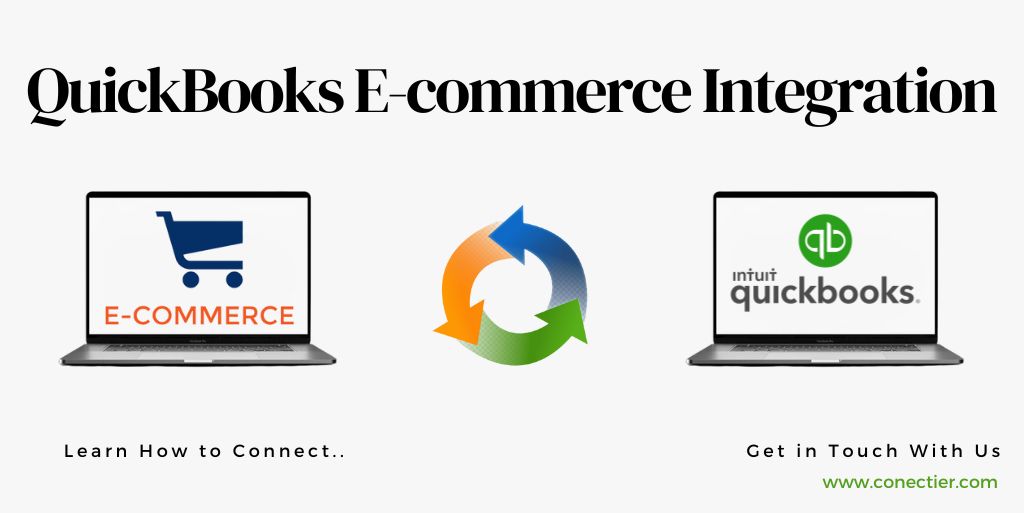
- Benefits of QuickBooks eCommerce Integration:
- Integration types for QuickBooks eCommerce
- Integration of QuickBooks Desktop eCommerce
- Benefits of QuickBooks Desktop eCommerce Integration:
- Considerations when choosing an integration solution:
- Installation process:
- Benefits of QuickBooks Online eCommerce Integration
- How to Choose QuickBooks eCommerce Integration Solution?
- Integrating QuickBooks with eCommerce platforms
- QuickBooks eCommerce Integration best practices
Benefits of QuickBooks eCommerce Integration:
eCommerce Integration with QuickBooks saves time and money by automating accounting processes like invoicing, inventory management, and financial reporting.
- Accurate and real-time data syncing enables informed decisions on pricing, sales performance analysis, customer trends, and cash flow management.
- Automation of order fulfillment reduces processing time and errors.
- Integration with popular payment gateways like PayPal and Stripe allows seamless payments from your eCommerce platform to QuickBooks.
- Business owners can prioritize growth instead of administrative tasks.
By integrating QuickBooks with an eCommerce platform, businesses can achieve increased profitability, efficiency, and focus on driving growth.
Integration types for QuickBooks eCommerce
There are two types of QuickBooks eCommerce integrations—QuickBooks Desktop eCommerce Integration and QuickBooks Online eCommerce Integration.
While QuickBooks Desktop needs to be installed on your computer, QuickBooks Online is a cloud-based application that can be accessed from anywhere with an internet connection. It depends on your business and your preferences for which one is best for you.
The first type, QuickBooks Desktop eCommerce Integration offers several options for integrating with different eCommerce platforms such as Shopify or Magento. Businesses can automate their financial processes by automatically syncing orders, inventory levels, customer data, and sales tax rates between their accounting software and online store.
However, QuickBooks Online eCommerce Integration seamlessly integrates with popular e-commerce platforms such as WooCommerce and BigCommerce without the need to install or set up. All channels, including online stores and marketplaces like Amazon, are updated in real-time with inventory counts.
There are two types of accounting system integrations, each providing merchants with the opportunity to save time by automating data entry while improving accuracy.
Integration of QuickBooks Desktop eCommerce
Using QuickBooks Desktop eCommerce Integration, you can streamline your business by connecting your QuickBooks Desktop software to an eCommerce platform. This integration allows you to manage orders, inventory, and customers all in one place.
Benefits of QuickBooks Desktop eCommerce Integration:
- Eliminates manual data entry by syncing data between QuickBooks Desktop and the eCommerce platform, saving time and reducing errors.
- Real-time inventory monitoring helps prevent overselling and stockouts.
- Various integrations are available, including Shopify QuickBooks Integration, WooCommerce QuickBooks Integration, Magento QuickBooks Integration, etc.
Considerations when choosing an integration solution:
- Compatibility with existing systems and workflows.
- Cost and ease of use.
Installation process:
- Select an integration solution provider that meets your business requirements.
- Follow their specific instructions for installation.
- Double-check settings to ensure proper configuration before syncing data.
A QuickBooks Desktop integration with an eCommerce platform reduces manual workloads, increases accuracy across channels, and simplifies running a successful online store.
Benefits of QuickBooks Online eCommerce Integration
Integrating QuickBooks Online with an eCommerce platform streamlines accounting and sales processes for businesses. It enables automated inventory management, sales tax calculations, and order tracking.
- Real-time visibility into financial data for tracking sales performance and monitoring inventory levels.
- Shopify, WooCommerce, and BigCommerce Integration.
- Consider cost-effectiveness, ease of use, and compatibility with existing systems when selecting an integration solution.
- Ensure that both providers’ technical teams support the chosen solution for prompt issue resolution.
QuickBooks Online eCommerce integration enhances operational efficiency and profitability by facilitating efficient transactions with customers anytime, anywhere.
How to Choose QuickBooks eCommerce Integration Solution?
- Choosing the right integration solution for your QuickBooks eCommerce integration can be challenging. With so many options available on the market, it is important to consider several factors.
- Knowing your requirement will help such as do you need real-time data syncing or just periodic updates. Do you require additional features?
- Compare different integration solutions based on their functionality, pricing structure, customer support, and reviews. Ensure that the integration solution is compatible with both QuickBooks and your eCommerce platform.
- The scalability and future growth potential of the integration solution should be considered. Will it be able to handle increased transaction volumes and new sales channels in the future?
- The fourth step is to determine the level of technical expertise required for setup and maintenance. For example, some solutions require coding knowledge, while others offer a user-friendly interface.
- When choosing an integration solution, make sure that all data transfers between QuickBooks and eCommerce are encrypted with SSL certificates.
By considering these factors, you can make an informed decision when selecting the right integration solution for QuickBooks eCommerce.
Integrating QuickBooks with eCommerce platforms
You can improve your business operations by Ecommerce QuickBooks Integration platform. Here are the steps to follow:
- Choose the right integration solution based on your eCommerce platform and QuickBooks version.
- Install the integration provider’s recommended software or plugin.
- Make sure tax rates, shipping methods, and payment options are aligned between the two systems.
- Ensure accurate synchronization of sales orders, customer information, products, inventory levels, and financials between QuickBooks and eCommerce.
- To avoid errors or discrepancies, thoroughly test the integration before going live.
- Educate staff members on how to use the integrated system.
Integrating QuickBooks with an eCommerce platform requires continuous attention and adaptation to evolving technology. To maximize the benefits of this integration, it is crucial to regularly monitor performance indicators such as sales volume, increased income, stock turnover times, error frequencies, and more. This can be achieved by choosing reliable eCommerce development services. By monitoring these indicators, businesses can make informed decisions to improve operations and achieve greater success.
QuickBooks eCommerce Integration best practices
- Choosing the right integration solution for your business needs is one of the most important factors when it comes to QuickBooks eCommerce integration.
- As part of the integration process, it’s essential to keep your data organized and clean before integrating it with QuickBooks. This will prevent any errors or inaccuracies.
- Make sure you have proper backups of all your data before beginning the integration process. This way, if anything goes wrong, you can quickly restore your system back to its previous state.
- Additionally, you should thoroughly test the new integrated system before going live. This involves multiple rounds of testing on both ends – QuickBooks and eCommerce platform – as well as cross-checking all data points.
- Keeping your integrated system running smoothly over time requires regular maintenance and updates. Ensure that you have a plan in place for regular updates and check-ins in order to resolve any issues as they arise.
- Businesses can streamline their QuickBooks eCommerce integration process while minimizing potential errors or complications by following these best practices.
As we come to the end of this article on QuickBooks eCommerce integration, it’s essential to emphasize that integrating your accounting software with your online store can be a game-changer for your business. By streamlining processes and saving time, it leads to higher productivity and profitability.
Frequently Asked Questions
Integrating QuickBooks eCommerce with accounting software streamlines financial management processes by synchronizing online sales data with accounting software.
Automating inventory management and financial reporting can save time and reduce errors by integrating QuickBooks with your eCommerce platform.
When selecting an integration solution, consider compatibility with your existing systems, ease of use, customer support options, and pricing.
While most integrations will work with existing websites, some may require specific platforms or customization.
To facilitate setup, most providers offer resources like tutorials or customer support.
Once both platforms have been integrated properly, all relevant sales data should be synced
Keeping track of inventory across different selling channels requires frequent updates as well
You can customize your store depending on your e-commerce platform
Using proper configuration settings, taxes can be calculated automatically based on customer location when implemented correctly
The best solution will depend on your specific needs and e-commerce platform, but most platforms recommend using an integration provider like QuickBooks.

