QuickBooks Enterprise manages the difficulty of managing an inventory-based firm. These companies not only need to manage and account for inventory on top of all the other standard tasks of managing a business.
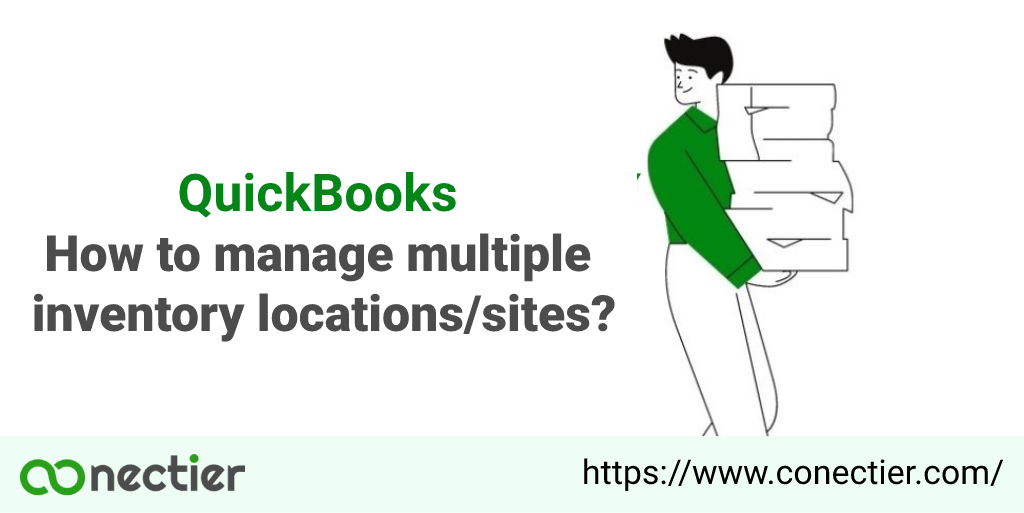
Managing the physical area, maintaining optimal stock levels, and keeping track of orders and delivery is difficult enough. These difficulties might become severe as expanding businesses add more warehouses.
Advanced QuickBooks inventory in multiple locations could be useful if you find yourself in a similar circumstance. You should unlock the Advanced Inventory function in either the Platinum or Diamond Edition before accessing this feature.
A Guide on How To Use QuickBooks Inventory Transfer For Multiple Locations
Inventory management is an important aspect of most of the company following program management core strategies and operations. Some firms may have many locations or even have different files that store inventory data that is required to monitor. The options to set up and manage numerous inventory locations are available in Advanced Inventory in the QB Enterprise Platinum Edition.
Below are the steps that you can follow while you transfer to Advanced QuickBooks online multiple inventory locations:
1. Ensure that single-user mode is selected. Go to File Menu and click on Single-User mode.
2. Simply click on the Edit menu and choose the options preferences.
3. On the left side of the page, go to Items & Inventory and select company preferences.
4. Ensure that the checkbox next to Active Inventory and Purchase Orders is enabled.
5. From the QuickBooks inventory multiple locations tab, tick the Multiple Inventory Sites option. You may also tick the boxes to be notified of identical inventory transference codes or transactions that might result in a negative inventory.
6. Now, if you need to use bin settings within your inventory sites, click the Tracking Bin Locations Within Stock Sites option. When you enable Bin Location Tracking, QuickBooks will automatically transfer all objects to unallocated until bins are generated. You must use the Transition Inventory form to move to the appropriate bins.
7. Once you’ve enabled your Advanced Inventory options you can shift back to Multi-user mode. Simply choose this by clicking on the File menu.
8. Once your warehouse sites have been established, go to Lists > Inventory Site List, and you may begin tracking various inventory hotspots. You will generally keep most of your stock here. If your company uses trucks to stock inventory parts, label each one as the data shows. By maintaining a precise count of all the components, you have, you can manage inventory records for each unit.
Lists >Inventory Site List is the standard configuration for bin locations. To enable the bin position inside the inventory location, make sure the option labeled “is a bin within site” is checked.
However, at this stage, if you still need to add more inventory data, you may modify the number available by selecting the Inventory Site Info tab from the box of the new item. You may view all of the inventory sites you’ve put up here. Following each inventory’s location, put the number of products on hand.
QuickBooks Inventory Multiple Locations: Vital Steps
Once you’ve accomplished these steps, you’ll be able to do a variety of important activities, including
- Examining every location’s full inventory.
- Identifying which sites have a given product or an item.
- Evaluating inventory levels, sales, supplies, and volumes by location.
- Relocation of Inventory.
- Activate the Shipping Manager.
- E-commerce integration.
How can QuickBooks track inventory in multiple locations?
Can QuickBooks track inventory in multiple locations? If you’re still curious, keep reading. The application helps to operate many locations easier by providing accurate inventory information. It also enables you to differentiate between similar things kept in different places, select the best location to receive items, and fulfill requests based on stock levels.
QuickBooks is associated with the US Postal Service, UPS, and FedEx, so you may rapidly transport things via these services if you require to shift items from one site to another to prevent losing a sale. QuickBooks Advanced inventory software may help you save money and function more effectively in a variety of ways.
QuickBooks allows you to assess each location’s sales to see which locations are more profitable than others and which have a larger demand for specific items. Then, you may change your inventory to match demand and minimize shortfalls or manufacturing issues.
Customers browsing your online catalog don’t care where the items are kept; they simply need to know if they’re available and when they’ll arrive. You need a system that allows you to maintain your online shop up to date, manage stock across all networks, and satisfy shipping service level commitments regardless of which location selects and packages the products.
Reviewing your inventory is essential to the success of your company. You may better comprehend supply and demand ebbs and flows and location-specific variations with the aid of QuickBooks. Maintaining optimal stock levels in each warehouse depends on this data.
A further benefit of QuickBooks is that it can be learned and put to use by staff members quickly for routine activities. You can restrict your workers’ user permissions so that they can only access data for the sites they have full control over.
Conclusion
You can simply keep track of all inventory elements using Advanced Inventory within your QuickBooks Enterprise company file. Are you prepared to take command of Advanced Inventory? Read the above article to gain deep knowledge of QuickBooks inventory in multiple locations.
Frequently Asked Questions
This signifies that you cannot trace inventory transfers from/among several locations if you operate numerous stores, use other editions of QB like Pro and Premium, or are currently a member of QuickBooks Accounting Software.
Some organizations may have several warehouses or even a fleet of automobiles with inventory supplies they need to monitor. However, QuickBooks Enterprise Platinum Edition’s Advanced Inventory includes the features necessary to set up and manage numerous inventory sites.

