QuickBooks by Intuit is considered to be one of the most popular accounting programs available in the market today. You can choose from two versions: QuickBooks Online and QuickBooks Desktop. Each program has its own features, advantages, and disadvantages. While one is reasonably expensive, the other is cost-effective and best for most situations.
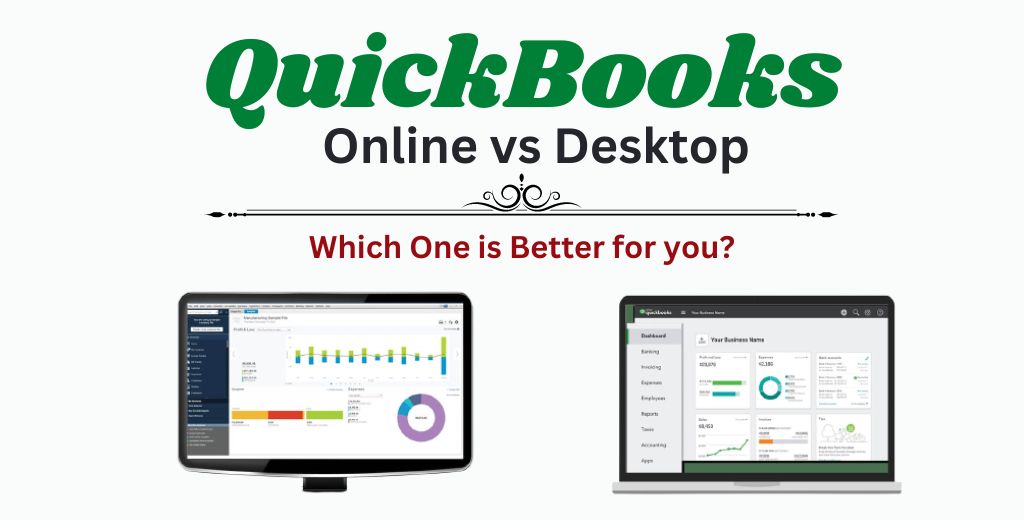
This blog will compare QuickBooks Online and Desktop and show you the differences between the two types. You’ll also learn which system is best, which method is faster and offers more features.
A Glimpse of QuickBooks Online Vs. QuickBooks Desktop
QuickBooks Desktop is a more traditional accounting program that you download and install on your computer. At the same time, QuickBooks Online is a cloud-based accounting program that you access over the Internet. The annual fee for the desktop version starts at $349.99 per year, while the cloud-based alternative begins at $15 per month. Although both versions have mobile apps, the desktop app is used primarily for uploading receipts, while the online mobile app is more powerful.
QuickBooks Desktop is ideal for businesses familiar with accounting but can be without real-time collaboration. At the same time, QuickBooks Online is perfect for companies that want real-time collaboration and access to their QuickBooks files from any device. However, since the two versions are independent, the data entered on the desktop is not synchronized with the online version and vice versa.
Feature of QuickBooks Online and QuickBooks Desktop
| Items | QuickBooks Online | QuickBooks Desktop |
| Mobile App | Yes | Limited access |
| Number of App Integrations | More than 650 | More than 200 |
| Cloud Access | Yes, for up to 25 users | For an additional fee per user, up to 40 users |
| Invoice and Accept Payments | Yes | Yes |
| Automatically Sync Bank Transactions | Yes | Bank fees may apply |
Aside from pricing, the most noticeable difference between QuickBooks Online and QuickBooks Desktop is that the online edition is cloud-based. There are pros and cons to using QuickBooks on the go. The online mobile app is powerful, but the desktop mobile app is so limited that it only works as an uploader for receipts. Working in the cloud requires an Internet connection, so a weak signal or spotty connection can be problematic.
If you use the desktop version, it will be downloaded directly to your computer. This means that the data is as fast as your computer, and you do not have to worry about a connection problem. However, this raises another big issue with the desktop software. You have to pay extra for each person who wants to use the account at the same time, whereas with the online version, multiple users can access the account simultaneously.
If you sign up for QuickBooks Online, you may only pay monthly. However, when you sign up, go to your account settings and switch to an annual payment to save 10%. Receipt capture, QuickBooks compatibility, and over 650 app connections with apps like PayPal, Square, and Shopify are included with all Online subscriptions.
What is the Difference between QuickBooks Online and QuickBooks Desktop?
QuickBooks Desktop is an annual subscription with prices starting at $349.99 per year, which may be too expensive for small businesses or startups with tight budgets. The desktop version offers app integrations, but only a few as the online version. However, compared to its cloud cousin, there are over 200 options.
With the online version, up to 25 people can access your account through the cloud, and with the desktop version, you can sign up to 40 users per person for an additional fee. As a result, what used to be a significant part of QuickBooks’ revenue is no longer the case – the company now focuses primarily on its cloud version and aggressively encourages users to switch to the online version.
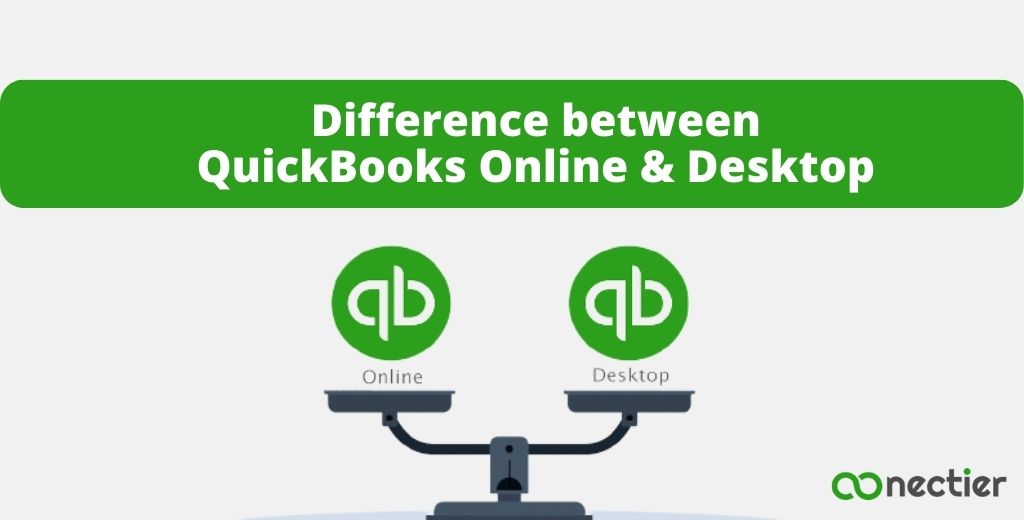
As more and more people move to the cloud, this could herald the end of the desktop version. However, you can import your data and access your original enterprise file anytime you switch from the desktop to the online version.
Both versions include automatic synchronization with your bank and categorization of transactions. However, bank fees may apply if you choose the desktop option. Payroll can be added to Online for $45 per month or to Desktop for $50 per month, plus $2 per employee per month.
Another important difference is that QuickBooks Online offers a self-employed edition for $15 per month, while QuickBooks Desktop does not.
Final words
QuickBooks Online offers more mobile features and better overall value than QuickBooks Desktop. You can save money with the online version if you do not need the extra features of the desktop subscription. QuickBooks Desktop is a fantastic option if you want certain services like inventory management or forecasting and are willing to pay extra. QuickBooks Online, on the other hand, is sufficient for most small businesses.
Frequently Asked Questions
QuickBooks Online is a great choice if you want real-time collaboration while working with greater flexibility.
As we move towards a digital era, everything is becoming cloud based for easier access. Although the desktop version of QuickBooks is ideal for small businesses, it is quite expensive. Moreover, up to 25 users can access accounts with the online version, while an additional fee is required to add users with the desktop version.
Many people use QuickBooks Online because it gives them access to their vital data anytime and anywhere. Moreover, it is cheaper in comparison to the desktop version. Users get Automatic data backup, live insights from your accountant, automated workflows to reduce errors and increase productivity, and reports tailored specifically to your business are all available.

