Uncleared transaction reports in QuickBooks can cause discrepancies in your account and should be cleared as soon as possible to properly balance the account. The transaction tab in the application is where all types of transactions, including the ones that are pending or uncleared are managed. In this article, we will guide you on how to clear uncleared transactions in quickbooks.
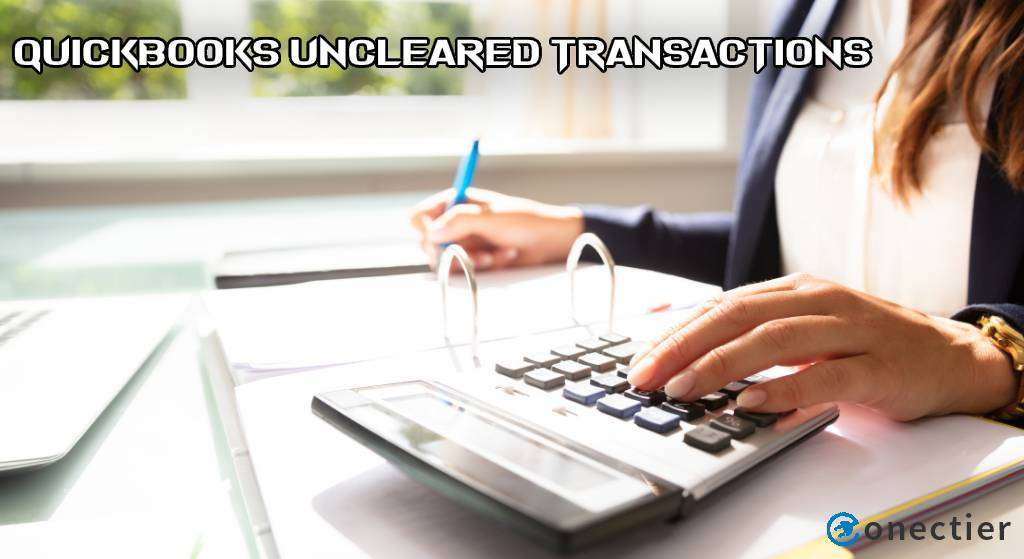
- What are Uncleared Transactions in QuickBooks?
- What Causes Uncleared Transactions in QuickBooks Desktop?
- How to Clear Uncleared Transactions in Quickbooks?
- Steps for Removing Uncleared Transactions in QuickBooks Desktop
- How to Clear Uncleared Transactions in QuickBooks Desktop?
- How to Clear Uncleared Transactions in QuickBooks Online?
- Methods to Launch Uncleared Transactions Report in QuickBooks Online?
What are Uncleared Transactions in QuickBooks?
An uncleared transaction in QuickBooks refers to a transaction that has been entered into the software but has not yet been reconciled or matched to a corresponding transaction
- Uncleared transactions are entries in QuickBooks not yet reconciled with bank statements.
- Includes checks, deposits, and expenses not yet cleared by the bank.
What Causes Uncleared Transactions in QuickBooks Desktop?
There are several reasons why these uncleared transactions in QuickBooks may appear. Some common reasons are:
- Modified or deleted reconciled transactions cause discrepancies.
- Cleared transactions recorded as uncleared lead to appearing unreconciled.
- Undoing last reconciliation causes previously cleared to appear uncleared.
- Transferring funds from a reconciled bank account to a sub-account can make transactions unclear.
How to Clear Uncleared Transactions in Quickbooks?
To remove uncleared transactions in QuickBooks, go to the entries of the transaction section and pick on sales. Pick the uncleared entries to delete.
- Launch the QuickBooks web page.
- Tap on the transaction or entries button.
- pick the sales from the drop menu.
- Pick the uncleared entries to delete.
- Tap on the entries to see the detailed view.
- pick the tab that says more
- Click on invalid or void” among the given options.
- Confirm with yes for deletion
Voiding the selected transaction will allow you to clear the uncleared transaction in QuickBooks account.
Steps for Removing Uncleared Transactions in QuickBooks Desktop
It is possible to nullify the aforementioned statements. As a result, the records will be rendered immaculate. The subsequent steps outline the necessary procedures:
- Access the primary dashboard in QuickBooks and click on the transaction button.
- Pick the sale entry from the drop menu to see the daily sales entries.
- Identify any entries that are still outstanding or have not been cleared yet.
- Click on these transactions to view more information about them.
- Find the More button and tap it to see additional options.
- Pick the void or invalid option to cancel the transaction.
- Confirm your action by selecting yes when prompted.
How to Clear Uncleared Transactions in QuickBooks Desktop?
To clear uncleared transactions in QuickBooks Desktop, you can run an Uncleared Transactions Report. Here’s how to do it:
- Launch QuickBooks Desktop.
- Click on the Reports or Statement tab and
- Pick where it says balance Sheet in the drop menu
- Navigate to the tab that says the amounts tab and pick Customize.
- In the box, choose the list and
- Then choose which uncleared statement you want to launch for the account.
- Pick the tab that says all accounts distribution
- Apply your filter preferences by picking the state.
- run the statement and review the uncleared transactions.
- Save the customization
- Check the uncleared payments statement as you want.
- The document can be then saved to your system
- Use this statement to clear the transactions or entries that are unclear.
How to Clear Uncleared Transactions in QuickBooks Online?
To delete uncleared transactions in QuickBooks Online, you can follow these steps:
- From the left navigation menu, select “Banking.”
- Select the bank account that contains the uncleared transactions.
- Click on the “For Review” tab to see all of the transactions that have not been cleared.
- Select the transactions you want to delete by checking the box next to each one.
- Click on the “Batch actions” drop-down menu and choose “Exclude Selected.”
- QuickBooks will move the selected transactions to the “Excluded” tab.
- Go to the “Excluded” tab and select the transactions you want to permanently delete.
- Click on the “Batch actions” drop-down menu and choose “Delete.”
- QuickBooks will prompt you to confirm that you want to delete the transactions. Click “Yes” to confirm.
- The transactions will be permanently deleted from QuickBooks.
Note: If you’ve reconciled your bank account, don’t delete reconciled transactions. Create a reversing entry to undo the transaction.
Methods to Launch Uncleared Transactions Report in QuickBooks Online?
You can Launch an uncleared transactions report in QuickBooks online when you have checks that are unpaid. This report helps resolve the issue of checks that are not cleared by your bank. There are two methods for launching the statement in QuickBooks Online.
Method 1: Create a report for each of the uncleared checks.
This method applies to QuickBooks Online Advanced, Essentials, and Plus editions. The report should be filtered by cleared status.
- From the menu option you need to pick the accounting
- Choose Account categorization from the drop-down list.
- Locate the account of the bank you want to run the statement for.
- Tap on the Run statement from the drop menu that says action.
- Pick Customize from the menu.
- Choose All Dates from the Report Period drop-down list.
- Tap on the Filter button.
- Pick Transaction Type from the menu.
- From the drop-down menu, choose one of the following options:
- Check the bills for payment
- Verify the liabilities for payment
- Tick Mark the box for remove or Cleared.
- Tap on the menu from the dropdown and pick the Uncleared option.
- Pick on Run statement or report from the menu.
- Click on the save customizations button to finish the process.
Method 2: Sort Bank Reports by Cleared Status
To sort the bank report by cleared status and identify uncleared checks, follow these steps for running an uncleared transactions report in QuickBooks Online:
- Navigate to the Accounting menu and pick the Account categorization
- Find the account for the bank you want to launch the statement for
- Pick the view register from the column that says action to view the register.
- Tap on the Run Report button to generate the report.
- Pick all dates for the reporting period.
- Use the “clr” filter in descending order for a more refined search.
By following these steps, you will be able to identify all uncleared checks and take necessary actions to clear them.
The uncleared transactions in QuickBooks are the pending ones whose payments may not have been made. They have to be cleared for maintaining the books of accounts. An explanation about the uncleared transactions was provided in this blog.
Frequently Asked Questions
These transactions are the entries recorded in your accounts but remain uncleared by banks.
Use the “Reconcile” feature under “Banking.” Enter the required balances and follow the on-screen instructions. Repeat for each year.
To clear bank transactions in QuickBooks manually: select the account, find the transaction, mark it as “Cleared,” and save.
Use “Credit Card Credit” to reverse charges and enter duplicates. When reconciling, choose both in and outgoing items for Charge and Payment.
Go to Banking > Reviewed. Click Undo for the duplicate transaction. The transaction will move to For Review.
An uncleared transaction in QuickBooks refers to a transaction that has been entered into the software but has not yet been reconciled.
Go to the transaction on the dashboard>Pick entry>Click Void>Tap to confirm.
Select “Reconcile” from the “Banking” menu, choose the account, click “All Checks,” and generate a report using “Reports” and “QuickReport.”
It is best to remove such transactions. Otherwise, they can result in duplicate entries.
Execute a process using “Transactions” and choose “Void” at the end to delete uncleared entries.
You can remove the left-over transactions or declare them void.
Select “Transactions” in this software. Then go to “Sales”. Here, you can find uncleared transactions.
To get rid of such entries, use the option of “Void” in the accounting software.
These are pending transactions at the end of banks. But their record is present in the accounting software.

