Toast QuickBooks integration offers a seamless connection between your point of sale (POS) system and your accounting software, allowing you to streamline your finances and save valuable time.
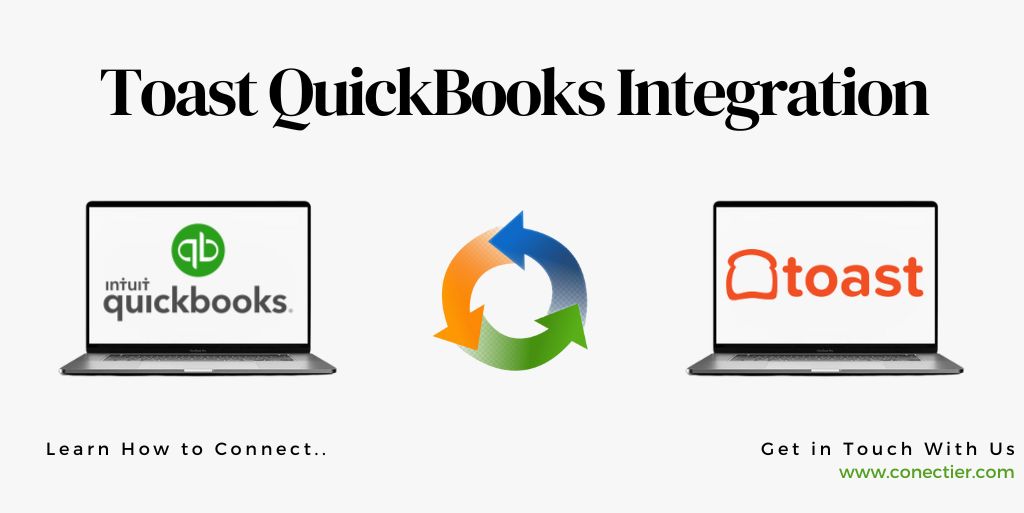
In this article, we will explore the benefits of Toast QuickBooks integration and how it can revolutionize your restaurant’s financial management.
- What are the Benefits of Toast QuickBooks Integration
- Does Toast Integrate with QuickBooks?
- Does Toast integrate with QuickBooks Online?
- Does Toast POS integration with QuickBooks?
- Does Toast Integrate with QuickBooks Desktop?
- How to Set Up Toast QuickBooks Integration?
- 1. Assess your needs
- 2. Contact Toast
- 3. Install the Integration
- 4. Configure the Settings
- 5. Test and Troubleshoot
- How to Perform Toast Integration with QuickBooks Online?
- Toast POS Integration with QuickBooks: Simplify Your Accounting Processes
- Toast Integration with QuickBooks Desktop
What are the Benefits of Toast QuickBooks Integration
1. Efficient Bookkeeping
Toast QuickBooks integration eliminates the need for manual data entry by automatically syncing your sales, payments, and other financial data from your POS system to QuickBooks.
2. Time Savings
By automating the transfer of data between Toast and QuickBooks, you can significantly reduce the time spent on manual bookkeeping tasks.
3. Streamlined Reporting
With Toast QuickBooks integration, generating financial reports becomes a breeze. You can easily access detailed reports on sales, expenses, inventory, and more within QuickBooks.
Does Toast Integrate with QuickBooks?
Toast integration with QuickBooks is through a robust API. This API allows the two systems to communicate and share data in real-time. When a transaction occurs on your Toast POS systems, such as a sale or payment, the integration automatically updates the corresponding information in QuickBooks.
There are two main ways in which Toast integrates with QuickBooks: online and desktop.
Does Toast integrate with QuickBooks Online?
For restaurant owners who prefer the convenience and accessibility of cloud-based accounting, Toast offers seamless integration with QuickBooks Online. The integration allows for real-time syncing of financial data, ensuring that your books are always up to date.
With Toast QuickBooks online integration, you can sync your sales, payments, payroll, and even inventory data with just a few clicks. This enables you to have a comprehensive view of your restaurant’s financials without the need for manual data entry or reconciliation.
Does Toast POS integration with QuickBooks?
With Toast pos and QuickBooks, you unlock a powerful combination that improves the efficiency and accuracy of your financial management. With this integration, you can:
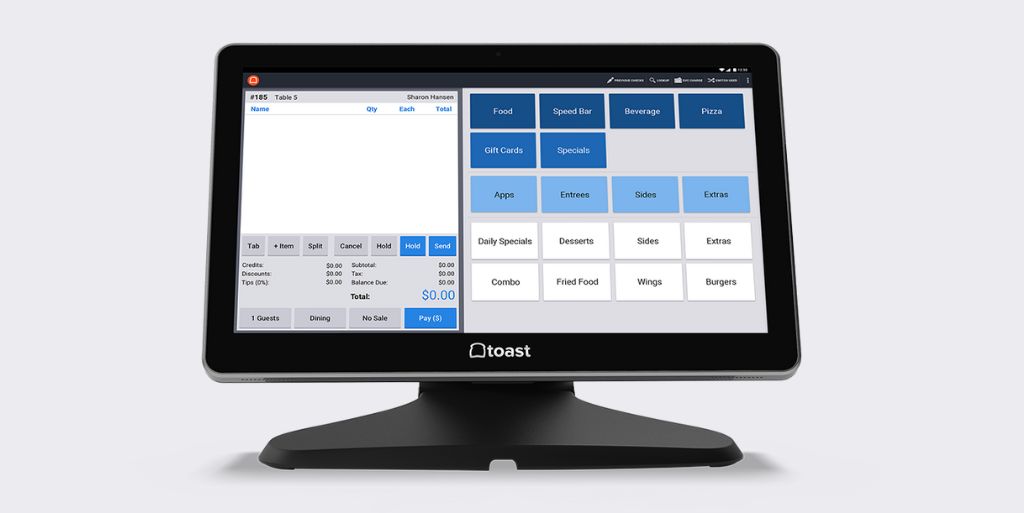
- Automatically sync sales, payments, tips, and taxes from your POS system to QuickBooks, eliminating the need for manual data entry.
- Track inventory in real-time, ensuring that your stock levels are always accurate and up to date.
- Generate detailed financial reports: profit and loss statements, balance sheets, and cash flow statements, with just a few clicks.
- Simplify payroll processes by seamlessly transferring employee data, hours worked, and wages to QuickBooks for accurate and timely payroll processing.
Does Toast Integrate with QuickBooks Desktop?
If your restaurant prefers to use QuickBooks Desktop for accounting, Toast also offers integration with this popular software. Toast integration with QuickBooks Desktop, you can enjoy many of the same benefits as online integration, including automated syncing of sales, payments, and inventory data.
Follow the step to set up the integration with QuickBooks Desktop,
- Install the Toast POS Connector software.
- Configure integration settings for seamless data flow between the POS system and QuickBooks.
How to Set Up Toast QuickBooks Integration?
To get started with Toast QuickBooks integration, follow these steps:
1. Assess your needs
Determine whether you prefer to use QuickBooks Online or QuickBooks Desktop based on your accounting requirements and preferences.
2. Contact Toast
Reach out to the Toast support team to inquire about the integration and discuss your specific needs.
3. Install the Integration
Depending on whether you choose QuickBooks Online or QuickBooks Desktop and follow the instructions.
4. Configure the Settings
Once the integration is installed, configure the settings to ensure that the data syncs accurately between Toast and QuickBooks.
5. Test and Troubleshoot
After setting up the integration, perform test transactions to ensure that the data transfer smoothly between the two systems.
How to Perform Toast Integration with QuickBooks Online?
To integrate Toast with QuickBooks Online, follow these step-by-step instructions:
- Create a QuickBooks Online account
- Contact Toast support
- Follow the instructions provided by Toast to install the integration between Toast and QuickBooks Online.
- Once the integration is installed, configure the settings within Toast to ensure that the data syncs accurately between the two systems.
- Perform test transactions to ensure that the data transfer smoothly between Toast and QuickBooks Online.
Toast POS Integration with QuickBooks: Simplify Your Accounting Processes
With Toast POS integration with QuickBooks, you can simplify your accounting processes and eliminate the need for manual data entry. Here are some key features and benefits of this integration:
1. Automated Data Syncing
Toast POS automatically syncs sales, payments, tips, and taxes with QuickBooks, ensuring that your financial data is always up to date.
2. Accurate Inventory Tracking
With the integration, you can track your restaurant’s inventory in real-time, ensuring that your stock levels are accurate and preventing stockouts or overstocking.
3. Efficient Payroll Processing
Toast POS seamlessly transfers employee data, hours worked, and wages to QuickBooks, simplifying the payroll process and ensuring accurate and timely payments.
Toast Integration with QuickBooks Desktop
If your restaurant prefers to use QuickBooks Desktop for accounting, Toast Integration with QuickBooks Desktop is still possible. Here’s how to make the integration work for your business:
1. Install the Toast POS Connector
The Toast POS Connector is software that acts as a bridge between your POS system and QuickBooks Desktop. Install this software on your computer to enable communication between the two systems.
2. Configure the Integration Settings
Once the connector is installed, configure the integration settings within Toast to ensure that the data syncs accurately between Toast and QuickBooks Desktop.
3. Test and Troubleshoot
Perform test transactions to ensure that the data transfer smoothly between Toast and QuickBooks Desktop.
Toast QuickBooks Integration offers numerous benefits for restaurant owners looking to streamline their financial management. Whether you choose QuickBooks Online or QuickBooks Desktop, this integration saves time, reduces errors, and provides valuable insights into your restaurant’s performance.
Frequently Asked Questions
Yes, Toast integrates seamlessly with QuickBooks through a robust API, allowing for automated data syncing and streamlined financial management.
Yes, Toast integrates with QuickBooks Online, enabling real-time syncing of financial data and simplified accounting processes.
Yes, Toast POS integrates with QuickBooks, providing features such as automated data syncing, accurate inventory tracking, and efficient payroll processing.
Yes, Toast also integrates with QuickBooks Desktop, allowing for automated syncing of sales, payments, and inventory data.

