OL-393 QuickBooks error is a problem in the program that happens when you try to connect to your online banking or download a transaction. QuickBooks helps you keep track of your money, spending, and other transactions. It saves time by automatically entering transactions.
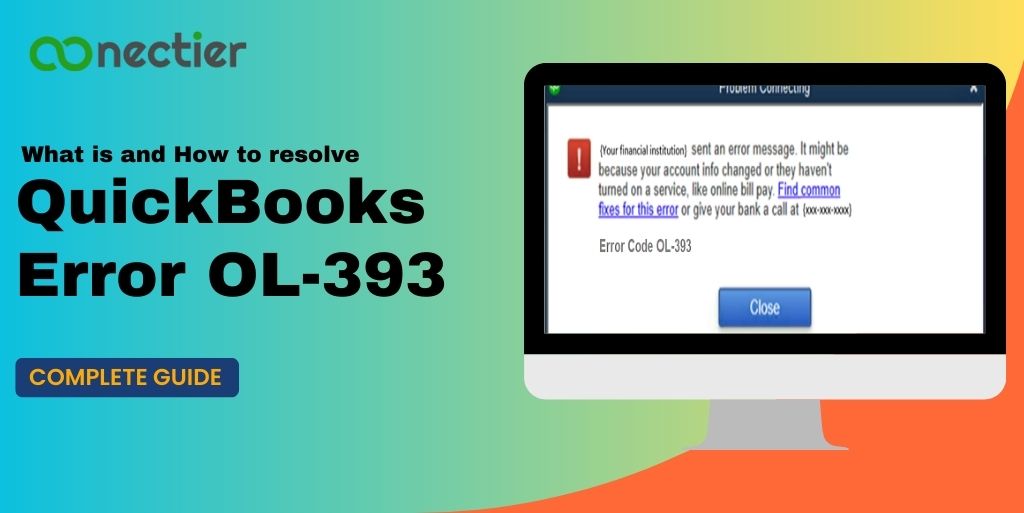
However, at times, you may encounter an issue like QuickBooks error OL-393 when downloading a transaction. To fix it, follow the troubleshooting instructions in this article.
What is OL 393 Error QuickBooks?
QuickBooks allows you to connect to your bank feeds. However, at times you are unable to do so. This problem is followed by a technical error code. The OL 393 error QuickBooks is one of them.
When this issue appears, it is often followed by a message that reads that “QuickBooks was unable to download bank information or data.” This data usually is all your financial transactions.
What Causes QuickBooks Error OL-393?
Possible causes of QuickBooks online banking error OL-393:
- Improper bank account or QuickBooks setup.
- Incorrect sign-in credentials.
- Transferring to a new account from the old account without registering with the bank
- An unresponsive server of the financial institution.
- Failure to verify identity with the bank.
Sometimes the failure to identify with the bank can also be accompanied by the QuickBooks OL 222 error which displays the message that QuickBooks is unable to verify financial institution.
Things to Consider Before Fixing OL 393 QuickBooks Error.
Before we proceed with the steps to troubleshoot the OL 393 error QuickBooks, you must consider the following:
It is very important to create a backup of your data file as it contains all the financial activity of the business. To perform the backup, continue with the steps below.
- Open QuickBooks.
- Navigate to File. Ensure you are on single-user mode.
- Again, jump to the file menu. Pick Local Backup. Then, create Local Backup
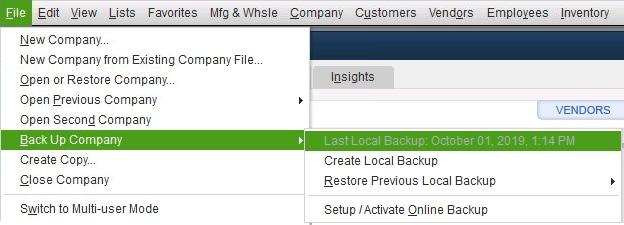
- Tap Next.
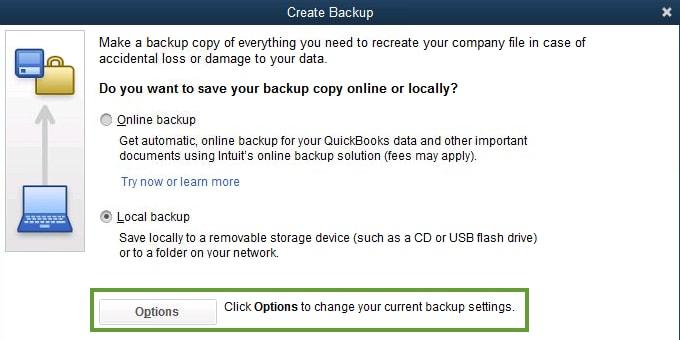
- Pick the file location in the backup option displayed.
How to Fix OL-393 QuickBooks Error?
Once you have completed the backup process of the company file you can then proceed with the troubleshooting steps to resolve QuickBooks error OL 393.
Check the Internet Connection
The above-mentioned error can be caused due to internet connection. You can check the internet connection in QuickBooks by following the below figure.
- Hop to File Menu
- Then, the internet connection setup.
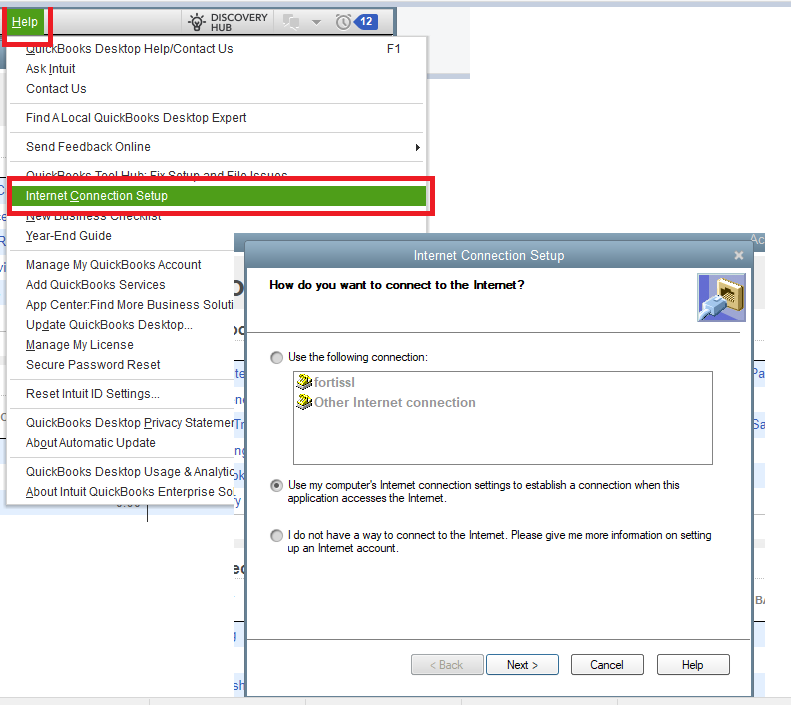
Create a Test Company File.
If you still see the QuickBooks error OL-393, create a new test file to determine whether the issue is with your bank or the QuickBooks software:
- Launch QuickBooks and go to the File menu.
- Pick a New Company.
- Pick the Express Start,
- The QuickBooks Setup Window will appear.
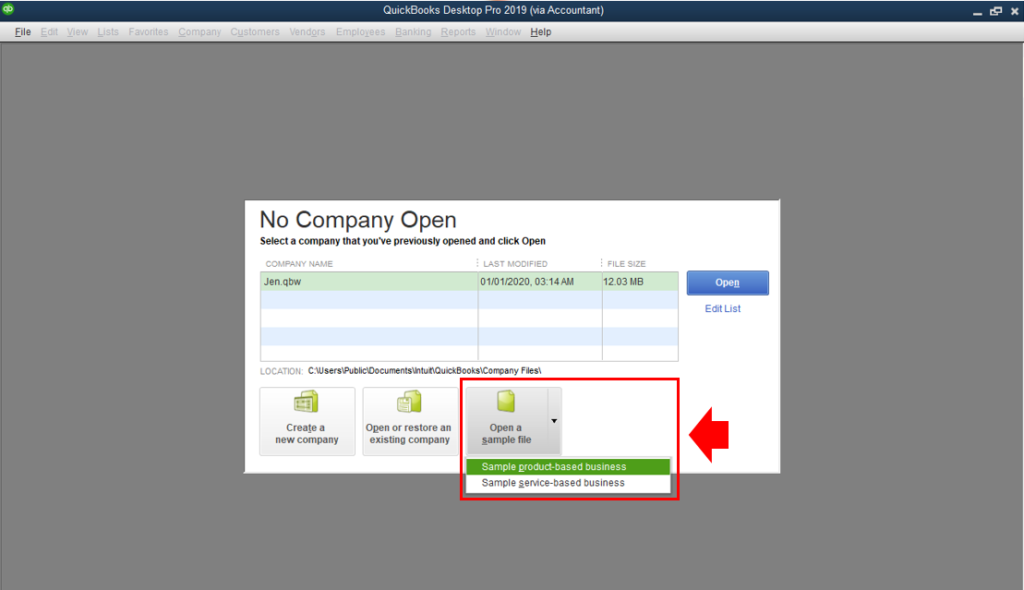
- Provide the requested information and click on Create Company.
- In case you are working on your company file. You need to Log off.
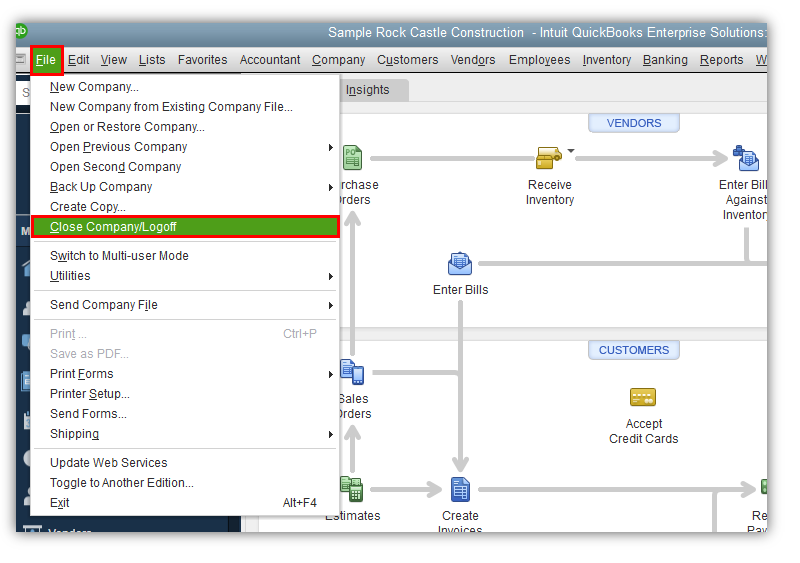
- After that, you can create a sample file.
If you encounter a problem during these steps, it indicates an issue with your bank. Contact your bank and inquire about any server outages. Explain the error to a bank representative and verify your login credentials.
Refreshing QuickBooks Connection with the Bank
If the previous step did not resolve the issue, you can refresh the connection between QuickBooks and your financial institution. Follow these steps:
- Access the List menu in QuickBooks
- Pick Charts of Accounts.
- Pick the desired account to deactivate,
- Click the right button on the mouse
- Pick Edit Account.
- From the Bank Feed Settings tab, choose Deactivate all online services,
- Tap OK.
- Save and close the changes.
- Turn on the bank feeds again to see if refreshing QuickBooks resolves the ol-393 QuickBooks error.
Update QuickBooks
Ensure that you have the latest update of the QuickBooks Program. An outdated version can also cause the issue to arise. You can do the following steps to get the latest release of the accounting software.
- Access the Help menu in QuickBooks
- Pick the option to Update QuickBooks Desktop.
- Pick the option for Update Now
- Then Tap on Get Updates.
- After the update is finished, exit the program.
- When asked to install the update, tap the Yes tab.
- Once the installation of the program is completed, keep following the guidelines as shown.
OL-393 QuickBooks error is a banking error code that can occur when connecting to online banking or downloading transactions. It is important to troubleshoot the issue by checking bank account setup, sign-in credentials, server responsiveness, and identity verification. Additionally, refreshing QuickBooks connection with the bank and ensuring regular software updates can help resolve the error.

