Have you ever encountered the OL 208 QuickBooks error? Resolving this error is crucial to ensure smooth financial management. It usually happens when there is a bank connection error or the application is unable to authenticate your financial institution. This error restricts the ability to access files, acquire transactions, send bill payments, or send checks.
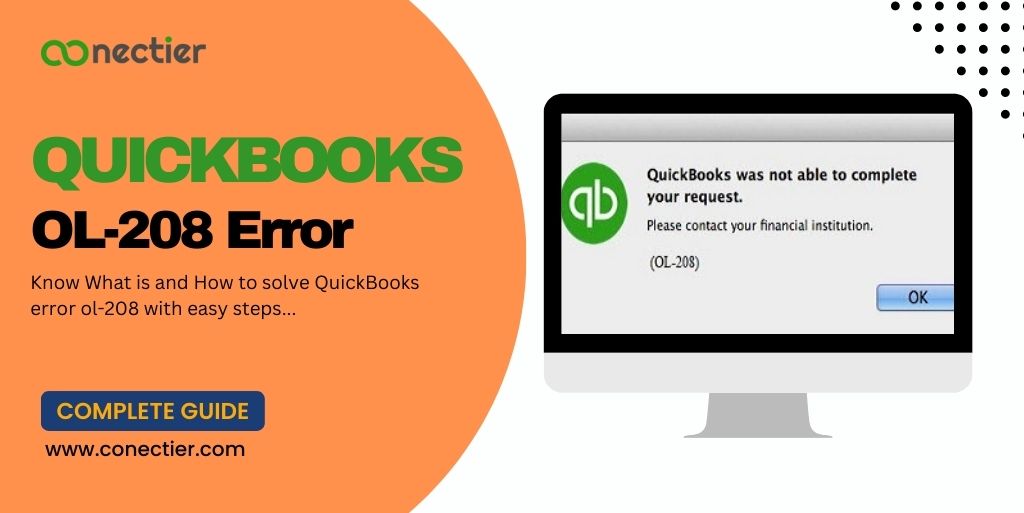
This guide will walk you through the steps to resolve the QuickBooks ol 208 error and get your financial management back on track.
What Are the Causes of the OL-208 QuickBooks Error?
The first step in resolving the QuickBooks error OL-208 is to identify the cause of the problem. Some of the most regular reasons for this error include:

- Network issues
- There is an issue with your machine or internet connectivity
- Interference from other applications
- Malware installed on your computer
Understanding the root cause of the error will help you choose the most appropriate solution.
How to troubleshoot OL 208 QuickBooks Error?
1. Check Your Bank for Transaction Issues
Before attempting to troubleshoot the QuickBooks OL-208 error, it’s important to get in touch with your financial institution and authenticate the status of transactions sent previously and those still pending. This will help you avoid accidental re-processing of previously-sent payments or missed payments.
2. Switch to Register (Classic) Mode
Switching to register or regular mode can help resolve the QuickBooks OL 208 error. To do this:
- Ensure that online bills and checks dispatched to you are not automatically marked as checked; uncheck them if they are.
- If multiple payments are listed, send each payment individually to the affected person until the problematic transaction is identified.
- Once the stuck transaction is identified, begin the process of “clearing stuck online transactions” to move forward.
3. The Online Banking Linking Process
Continue to hold the Control button throughout the entire process of linking your online banking account, and release it only when you need to type. This action may assist in refreshing the connection with your bank and potentially resolving the QuickBooks error OL-208.
4. Check for Network Issues
If network issues are causing the QuickBooks OL-208 error, try the following:
- Verify internet connectivity.
- Restart your computer and modem/router to refresh the network connection.
- Disable any firewalls, antivirus software, or VPNs that may be interfering with the connection.
5. Update QuickBooks
Keeping your QuickBooks software up-to-date can help prevent the ol-208 QuickBooks error. To update QuickBooks:
- Open the QuickBooks application.
- Follow the displayed advice to finish the update progression.
- Tap the “Help” option and pick the QuickBooks Update feature or option.
6. Repair Your QuickBooks Installation
If the QuickBooks error OL-208 persists, try repairing your QuickBooks installation:
- Close the QuickBooks application.
- Tap the Start tab and pick “Control Panel.”
- Tap on “Programs and Features” and look for the QuickBooks program.
- Right-click on QuickBooks and pick “Uninstall/Change.”
- Click on “Repair” and follow the on-screen instructions to complete the repair process.
7. Reinstall QuickBooks
In some cases, reinstalling QuickBooks can resolve the QuickBooks OL 208 error:
- Uninstall QuickBooks as described in the previous section.
- Acquire the latest version of QuickBooks from the authenticated website.
- Install the Acquired QuickBooks software by following the on-screen instructions.
8. Run a Malware Scan
Malware can sometimes cause the OL-208 QuickBooks error. To check for and remove malware:
- Acquire the latest version of your antivirus software.
- Run a full system scan to identify and remove any malware that may be causing the error.
The OL 208 QuickBooks error can be challenging but with the right troubleshooting steps, you can resolve the issue and get back to managing your financial transactions. By identifying the cause of the error and trying the appropriate solutions, you can get your QuickBooks software running smoothly again. If you’re still experiencing issues, don’t hesitate to contact us.
Frequently Asked Questions
It occurs when accessing files or performing transactions in QuickBooks.
Some of the common reasons for OL-208 errors in QuickBooks include network issues, computer problems, application interference, and malware.
Check transactions, switch to register mode, hold the Ctrl key, check the network, update QuickBooks, repair/reinstall software, run a malware scan, or contact customer support.
Proceed with Uninstall, download the latest version, and follow the on-screen instructions to install.
Open the program, hop to the “Help” menu, pick “Update QuickBooks,” and follow the instructions.
You can contact them through their customer support number or website.
Uncheck online checks, identify damaged transactions, and clear stuck online transactions.
Update antivirus software, and perform a full system scan.

