QuickBooks CRM integration comes into play when you require your accounting software to perform the functionalities of customer relationship management as well. By integrating CRM with QuickBooks, you will be able to unlock the power of customer information, update sales processes, and increase overall productivity.
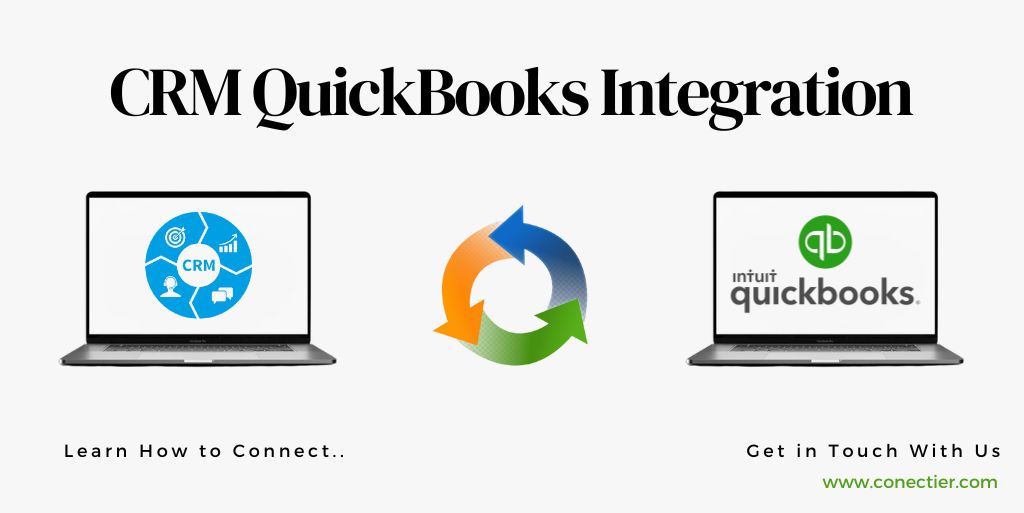
In this blog, we will discuss the benefits of CRM integration with QuickBooks, the factors to be considered when opting for CRM integration, and step-by-guide for the integration process.
- How to Choose the Right CRM that Integrates with QuickBooks?
- What are the Benefits of QuickBooks CRM integration?
- What are the CRM Software that Integrate with QuickBooks?
- What Are the Steps for CRM Integration with QuickBooks Desktop?
- What Are the Benefits of CRM QuickBooks Online Integration?
- Frequently Asked Questions
How to Choose the Right CRM that Integrates with QuickBooks?
There are several factors that you must consider when it comes to CRM that integrates with QuickBooks. Below we have listed some key considerations.
- Functionality:
Evaluate the CRM’s features and functionalities to ensure it meets your business requirements.
- Ease of Use:
It should have an intuitive interface and provide easy navigation and customization options.
- Integration Options:
CRM QuickBooks integration should have a hassle-free linking process.
- Data Security:
QuickBooks CRM integration must have robust security measures in place to protect your customer and financial data.
- Scalability:
CRM with QuickBooks should be able to handle increasing data volumes and accommodate additional users as your business expands.
- Cost:
Consider the cost of different CRM and choose one that aligns with your budget.
What are the Benefits of QuickBooks CRM integration?
With CRM QuickBooks integrations come added benefits that help increase business productivity while offering the best customer experience. Some key benefits are given below:
- Simplify Sales Processes: Send invoices, track sales orders, manage customer info, and monitor payments from your CRM.
- Avoid Double Data Entry: No more entering data twice. CRM data syncs with QuickBooks automatically, ensuring consistent information across both platforms.
- Enhance Data Security: Prevent unauthorized access to financial data and control who manages customer information.
- Improve Team Collaboration: Centralize customer data for better collaboration.
- Streamline Customer Service: Access customer details, purchase history, invoices, and payment status directly from the CRM.
What are the CRM Software that Integrate with QuickBooks?
In this section we will check out five options for CRM software that integrate with QuickBooks offering a complete platform for accounting and customer management:
1. Insightly
Insightly offers robust integration capabilities with QuickBooks, making it a good QuickBooks CRM integration.
Features:
- Easily view and manage all your customer’s accounting information, such as invoices, estimates, and payments, right from your CRM dashboard.
- The integration with QuickBooks makes your financial processes easy.
- Managing customer relationships is a smooth process.
Pros:
- Clean user interface and ease of use.
- Efficient automation and workflow capabilities.
- Real-time sync reduces dual entry bookkeeping.
Cons:
- No significant disadvantages.
2. Zoho CRM
Zoho CRM is a preferred option for startups and small businesses due to its smooth integration with QuickBooks Online.
Features:
- When Zoho CRM connects with QuickBooks businesses can avoid manual entry, sync contacts, and streamline sales processes.
- Additionally, Zoho Flow offers advanced workflow tools and automation features for added customization.
Pros:
- Zoho Flow offers advanced workflow tools and automation capabilities.
- Efficient data synchronization between Zoho CRM and QuickBooks.
- Excellent value for startups and small businesses.
Cons:
- Zoho Flow requires an extra subscription, which may not suit all businesses.
3. Salesforce
Salesforce is yet another CRM software that integrates with QuickBooks to utilize customer data effectively in marketing and sales strategies.
Features
- Allows businesses to track revenue and expenses related to customers, providing valuable insights.
- The unified sync between Salesforce and QuickBooks streamlines financial management and data organization.
Pros:
- Comprehensive customer data integration with QuickBooks.
- Streamlined financial information for tax preparation.
- Powerful tools for large businesses and enterprises.
Cons:
- Higher pricing plans may not be suitable for startups or small businesses.
4. Nutshell
Nutshell stands out as a feature-rich CRM system known for its excellent sales automation capabilities. When integrated with QuickBooks, Nutshell enables businesses to effortlessly:
- Transfer customer records,
- Communicate with QuickBooks contacts,
- Automate billing and invoicing.
- The smooth integration between Nutshell and QuickBooks elevates sales processes and boosts overall productivity.
Pros:
- Easily transfer customer data from QuickBooks.
- Easy communication and invoice creation within Nutshell.
- Powerful sales process automation capabilities.
Cons:
- Automated billing and invoicing are limited compared to other alternatives.
5. Method: CRM
This is another software for CRM QuickBooks integration. Its features include:
- Efficiently converts new CRM customers into new contacts in QuickBooks, simplifying customer onboarding.
- Method: CRM’s workflow automation tools enable businesses to automate various QuickBooks tasks, saving time and effort.
Pros:
- Swift and effortless migration of customer records from QuickBooks.
- Smooth communication and real-time synchronization between Method: CRM and QuickBooks.
- Robust workflow automation capabilities.
Cons:
- Limited automated billing and invoicing compared to other alternatives.
- Some integration limitations with the QuickBooks Desktop version.
What Are the Steps for CRM Integration with QuickBooks Desktop?
For desktop users, the following should be followed for seamless CRM integration with QuickBooks desktop:
- Choose a compatible CRM with QuickBooks Desktop, considering functionality, ease of use, integration options, and cost.
- Ensure clean and up-to-date QuickBooks data before integration. Review and organize customer information, including contacts, invoices, and payments.
- Follow CRM installation instructions, configure integration settings, and authenticate the connection with QuickBooks.
- Map data fields between CRM and QuickBooks Desktop. Align customer name, contact details, invoices, payments, and relevant data.
- Perform a test integration to verify accurate data transfer. Troubleshoot and re-map data fields if needed.
What Are the Benefits of CRM QuickBooks Online Integration?
Apart from QuickBooks Desktop, businesses using QuickBooks Online can also gain advantages from CRM integration. CRM QuickBooks Online Integration provides comparable benefits. However, there are specific aspects to consider for QuickBooks online integration:
- Accessible: QuickBooks Online CRM integration enables remote access for effective collaboration.
- Auto Updates: Customer data syncs automatically, ensuring consistency.
- Subscription: Consider additional CRM subscription costs for QuickBooks Online integration.
- Internet Reliability: Stable internet connection is required for seamless data syncing.
QuickBooks CRM integration is essential for effective accounting and customer management. It automates data entry, streamlines lead management, and improves sales processes, leading to optimized operations and enhanced customer experiences.
Frequently Asked Questions
Yes, Zoho CRM offers seamless integration with QuickBooks.
Several CRMs integrate with QuickBooks, including Insightly, Zoho CRM, Salesforce, Nutshell, and Method:CRM.
Yes, there are CRM solutions that integrate with QuickBooks, providing efficient data synchronization.
Yes, certain CRM solutions integrate with QuickBooks Desktop, ensuring smooth data connectivity.
Multiple CRMs, like Zoho CRM, Insightly, Salesforce, Nutshell, and Method: CRM, integrate with QuickBooks Online.
Various CRM solutions offer integration with QuickBooks, enabling better accounting and customer management.
Yes, you can integrate QuickBooks with multiple CRMs, but ensure compatibility to avoid conflicts or data issues.
CRM integration customization varies based on the solution’s capabilities.
Yes, QuickBooks CRM integration supports both QuickBooks Online and QuickBooks Desktop versions.
QuickBooks CRM integration improves customer service by automating ticket creation, tracking interactions, and resolving issues promptly.

