QuickBooks error 3007 is one of many technical glitches relating to the Point of Sale (POS) in the application. This issue occurs when QuickBooks is unable to run the verification procedure correctly. When this happens, it is followed by a message that the program has identified some issues, but cannot resolve them by itself or automatically.
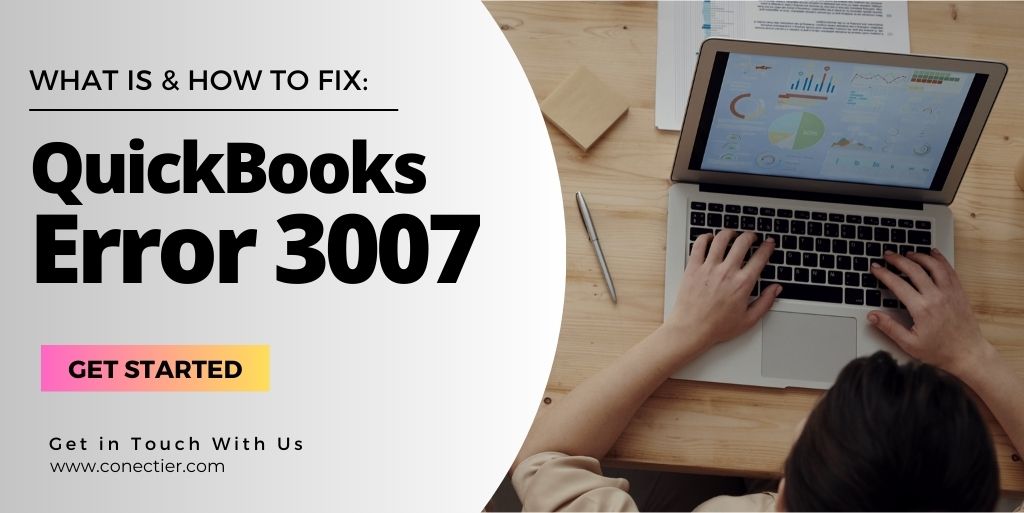
In this blog, we will look into the possible causes, how to recognize the issue, and the methods to fix QuickBooks POS Error 3007.
How to Detect QuickBooks Error 3007?
We have provided a list of signs that can help you identify QuickBooks error 3007:
- As soon as you perform a particular action, QuickBooks crashes.
- You notice that updates take a long time and do not respond immediately.
- The program halts, restricting your ability to close any current window.
- There is difficulty in loading transactions already stored in QuickBooks or company files.
What are the Causes of QuickBooks Error 3007?
Knowing the reason for QuickBooks error 3007 Desktop will help in solving it effectively. Below we have given the possible causes that might lead to this error
- The digital certificate is missing from QuickBooks records or the database.
- Virus or Malware has been found in your machine’s data.
- There is a file missing from the verification process.
- There is an issue with the hardware and application or programs that interfere with QuickBooks.
What Other Errors Relate to POS QuickBooks Error 3007?
There are several other POS-related errors that you might come across besides QuickBooks error 3007. Some of them we have given below for your understanding.
Why QuickBooks Verify Data Utility is Required?
The QuickBooks verification process is a crucial step in identifying and resolving data degradation. It uses the Verify Data Utility to thoroughly examine the system and report any issues in the Qbqin.log file. If problems are found, an error with code “3007” is raised during verification.
- The verification process in QuickBooks is designed to identify various types of data degradation within the system.
- The process involves using the QuickBooks Verify Data Utility, which examines the data system to detect any issues.
- The results of the verification process are reported in the Qbqin.log file, which provides a detailed log of any problems found.
- The verification process is triggered whenever you perform actions such as checking, rebuilding, compressing, or updating your data in QuickBooks.
- If any issues are identified with the file during the verification process, QuickBooks error 3007 is raised to indicate the problem.
How to Fix QuickBooks Error 3007 Effectively?
QuickBooks error 3007 is a difficult issue that can be quite challenging to fix manually. In many cases, professional help is recommended. However, you can try the below steps to resolve the problem by yourself.
- Begin by closing QuickBooks Desktop.
- Locate the directory containing the restart.
- Perform a right-click on the QuickBooks Desktop icon found on your Desktop, followed by selecting Properties.
- Right-click on the restart option.
- Choose the option to Repair Registry Entries Associated with Error 3007 and initiate a thorough system scan.
- Conduct a “Disk CleanUp” procedure to eliminate temporary files and folders from your system.
- Configure the Device Drivers on your computer.
- Uninstall and reinstall the existing version of the program, then verify for the presence of QuickBooks Error 3007.
Effectively resolving QuickBooks Error 3007 is crucial for maintaining the integrity of your financial data. By following the recommended steps, such as running QuickBooks File Doctor and keeping your software and system updated, you can overcome this error and prevent future occurrences.
Frequently Asked Questions
QuickBooks Error 3007 occurs when the data verification process fails to run properly.
Run QuickBooks File Doctor or manually repair your Windows system.
Yes, it suggests potential data integrity issues, but data recovery is possible.
Keep QuickBooks updated, scan for malware regularly, and maintain Windows system files.
Yes, QuickBooks File Doctor can help resolve various QuickBooks errors, including Error 3007.

